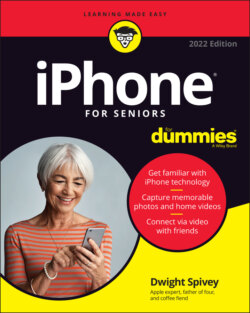Читать книгу iPhone For Seniors For Dummies - Dwight Spivey - Страница 17
What’s in the Box
ОглавлениеWhen you fork over your hard-earned money for your iPhone, you’ll be left holding one box about the size of a deck of tarot cards.
Here’s what you’ll find when you take off the shrink wrap and open the box:
iPhone: Your iPhone is covered in a thick, plastic-sleeve thingy. Take it off and toss it back in the box. Save all the packaging until you're certain you won't return the phone. Apple's standard return period is 14 days.
Documentation (and I use the term loosely): This typically includes a small pamphlet, a sheet of Apple logo stickers, and a few more bits of information.
Lightning-to-USB-C cable: Use this cable to connect the iPhone to your computer (if your computer has a USB-C port) or to a USB-C power adapter (not included).
The iPhone box is a study in Zen-like simplicity. Where's the charging plug? Apple now feels that just about everyone has several chargers laying around their home, so they think it's wasteful (not to mention a little more expensive) to include one with every new iPhone. If you need a charger, Apple will certainly sell you one, and many third-party options are available as well.
Search for iPhone accessories online. You’ll find iPhone covers and cases (from leather to silicone), car chargers, and screen guards to protect your phone’s screen.