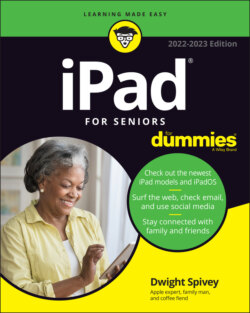Читать книгу iPad For Seniors For Dummies - Dwight Spivey - Страница 16
Use basic Internet access for your iPad
ОглавлениеYou need to be able to connect to the Internet to take advantage of most iPad features. If you have an Apple ID, you can have an iCloud account, Apple’s online storage service, to store and share content online, and you can use a computer to download photos, music, or applications from non-Apple online sources (such as stores, sharing sites, or your local library) and transfer them to your iPad through a process called syncing, which you learn about in Chapter 3. You can also use a computer or iCloud to register your iPad the first time you start it, although you can have the folks at the Apple Store handle registration for you if you have an Apple Store nearby. If you don’t have a store nearby, visit www.apple.com/shop/help for assistance.
You can set up your iPad without an Internet connection and without going to an Apple Store: The best way to find out more information is to contact http://support.apple.com through an Internet connection on another device or at a public library or Internet cafe.
Can you use your iPad without owning a computer and just use public Wi-Fi hotspots to go online (or a cellular connection, if you have such a model)? Yes. To go online using a Wi-Fi–only iPad and to use many of its built-in features at home, however, you need to have a home Wi-Fi network available.