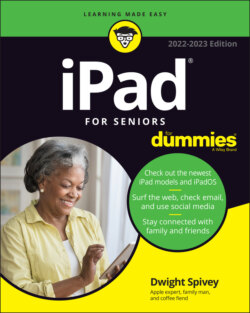Читать книгу iPad For Seniors For Dummies - Dwight Spivey - Страница 20
Explore What’s in the Box
ОглавлениеAfter you fork over your hard-earned money for your iPad, you’ll be holding one box. Besides your iPad and a small documentation package, here’s a rundown of what you’ll find when you take off the shrink wrap and open it up:
iPad: Your iPad is covered in a thick plastic sleeve-film that you can take off and toss (unless you think there’s a chance that you’ll return the device, in which case you may want to keep all packaging for 14 days — Apple’s standard return period).
Documentation: Under the iPad itself is a small, white envelope about the size of a half-dozen index cards. Open it and you’ll find some Apple stickers and some very brief instructions on how to use your iPad. Apple feels that using an iPad should be so intuitive that you don't really need instructions. But this book exists and folks are buying it (thanks!), so Apple may not be right about that.
A Lightning-to-USB-C cable: Use this cable to connect the iPad to your computer or use it with the last item in the box: the USB power adapter.
USB-C power adapter: The power adapter attaches to the cable so that you can plug it into the wall and charge the battery.
That’s it. That’s all you’ll find in the box. It’s kind of a study in Zen-like simplicity.