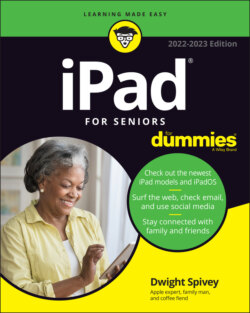Читать книгу iPad For Seniors For Dummies - Dwight Spivey - Страница 3
iPad For Seniors For Dummies® To view this book's Cheat Sheet, simply go to www.dummies.com and search for “iPad For Seniors For Dummies Cheat Sheet” in the Search box. Table of Contents
Оглавление1 Cover
2 Title Page
3 Copyright
4 Introduction About This Book Foolish Assumptions Beyond the Book Where to Go from Here
5 Part 1: Getting to Know Your iPad Chapter 1: Buying Your iPad Discover the Newest iPads and iPadOS 15 Choose the Right iPad for You Decide How Much Storage Is Enough Know What Else You May Need: Internet and Computer Choose Wi-Fi Only or Wi-Fi + Cellular Consider iPad Accessories Explore What’s in the Box Take a First Look at the Gadget Chapter 2: Exploring Your iPad See What You Need to Use the iPad Turn On Your iPad for the First Time Meet the Multitouch Screen Say Hello to Tap and Swipe Introducing App Library The Dock Display and Use the Onscreen Keyboard Use the Small Keyboard Flick to Search Easily Switch Between Apps Use Slide Over and Split View Examine the iPad Cameras Discover Control Center Understand Touch ID Take a Look at Face ID Lock Screen Rotation Explore the Status Bar Wonderful Widgets Take Inventory of Preinstalled Apps Lock iPad, Turn It Off, or Unlock It Chapter 3: Beyond the Basics Update the Operating System to iPadOS 15 Charge the Battery Sign into an iTunes Account for Music, Movies, and More Sync Wirelessly Understand iCloud Turn on iCloud Drive Set Up iCloud Sync Settings Browse Your iPad’s Files
6 Part 2: Beginning to Use Your iPad Chapter 4: Making Your iPad More Accessible Use Magnifier Set Brightness and Night Shift Change the Wallpaper Set Up VoiceOver Use VoiceOver Make Additional Vision Settings Use iPad with Hearing Aids Adjust the Volume Set Up Subtitles and Captioning Turn On and Work with AssistiveTouch Turn On Additional Physical and Motor Settings Focus Learning with Guided Access Control Your iPad with Voice Control Chapter 5: Conversing with Siri Activate Siri Discover All That Siri Can Do Get Suggestions Call Contacts via FaceTime Create Reminders and Alerts Add Tasks to Your Calendar Play Music Get Directions Ask for Facts Search the Web Send Email, Messages, or Tweets Use Dictation Translate Words and Phrases Type Your Commands or Questions Chapter 6: Expanding Your iPad Horizons with Apps Search the App Store Get Applications from the App Store Organize Your Applications on Home Screens Organize Apps in Folders Delete Apps You No Longer Need Update Apps Purchase and Download Games Chapter 7: Managing Contacts Add a Contact Sync Contacts with iCloud Assign an Image to a Contact Add Social Media Information Assign a Relationship Label to a Contact Delete a Contact Chapter 8: Getting Social with Your iPad What You Need to Use FaceTime An Overview of FaceTime Make a FaceTime Call with Wi-Fi or Cellular Use a Memoji with FaceTime Accept and End a FaceTime Call Switch Views Set Up an iMessage Account Use Messages to Address, Create, and Send Messages Read Messages Clear a Conversation Send Emojis in Place of Text Use the App Drawer Send and Receive Audio Send a Photo or Video Send a Map of Your Location Understand Group Messaging Find and Install Social Media Apps Create a Facebook Account Create a Twitter Account Create an Instagram Account Chapter 9: Browsing with Safari Connect to the Internet Explore Safari Navigate Web Pages Use Tabbed Browsing Organize with Tab Groups View Browsing History Search the Web Add and Use Bookmarks Save Links and Web Pages to Safari Reading List Enable Private Browsing Download Files Translate Web Pages Chapter 10: Working with Email in Mail Add an Email Account Manually Set Up an Email Account Open Mail and Read Messages Reply To or Forward Email Create and Send a New Message Format Email Search Email Mark Email as Unread or Flag for Follow-Up Create an Event from Email Contents Delete Email Organize Email Create a VIP List
7 Part 3: Enjoying Media Chapter 11: Shopping the iTunes Store Explore the iTunes Store Find a Selection Preview Music, a Video, or an Audiobook Buy a Selection Rent Movies Use Apple Pay and Wallet Set Up Family Sharing Chapter 12: Reading Books Find Books with Apple Books Explore Other E-Book Sources Buy Books Navigate a Book Adjust Brightness in Apple Books Change the Font Size and Type Search in Your Book Use Bookmarks and Highlights Set Reading Goals Chapter 13: Enjoying Music and Podcasts View the Music Library Create Playlists Search for Music Play Music Shuffle Music Listen with Your Earbuds Listen with Spatial Audio Use AirPlay Find and Subscribe to Podcasts Play Podcasts Chapter 14: Taking and Sharing Photos Take Pictures with the iPad Cameras View an Album View Individual Photos Edit Photos Organize Photos Share Photos with Mail, Social Media, or Other Apps Share a Photo Using AirDrop Share Photos Using iCloud Photo Sharing Print Photos Delete Photos Chapter 15: Creating and Watching Videos Capture Your Own Videos with the Built-In Cameras Edit Videos Play Movies or TV Shows with the TV App Turn On Closed-Captioning Delete a Video from the iPad
8 Part 4: Living with Your iPad Chapter 16: Keeping on Schedule with Calendar and Clock View Your Calendar Add Calendar Events Add Events with Siri Create Repeating Events View an Event Add an Alert to an Event Search for an Event Create a Calendar Account Use a Family Calendar Delete an Event Display the Clock App Delete a Clock Set an Alarm Use Stopwatch and Timer Chapter 17: Working with Reminders and Notifications Create a Reminder Edit Reminder Details Schedule a Reminder by Time, Location, or When Messaging Create a List Sync with Other Devices and Calendars Mark as Complete or Delete a Reminder Get Notified! Stay Focused and Undisturbed Chapter 18: Making Notes Open a Blank Note Use Copy and Paste Insert a Picture Add a Drawing Apply a Text Style Create a Checklist Delete a Note Speeding Along with Quick Notes Chapter 19: Using Utilities Record Voice Memos Measure Distances Find a Missing Apple Device An Overview of the Home App Translate Words and Phrases Chapter 20: Troubleshooting and Maintaining Your iPad Keep the iPad Screen Clean Protect Your Gadget with a Case Extend Your iPad’s Battery Life What to Do with a Nonresponsive iPad Update the iPadOS Software Restore the Sound Get Support Back Up to iCloud
9 Index
10 About the Author
11 Connect with Dummies
12 End User License Agreement