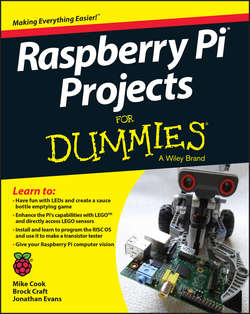Читать книгу Raspberry Pi Projects For Dummies - Evans Jonathan - Страница 15
На сайте Литреса книга снята с продажи.
Part I
Getting Started with Raspberry Pi Projects
Chapter 1
Getting to Know the Raspberry Pi
Troubleshooting Your Raspberry Pi
ОглавлениеThings don’t always go according to plan. Here are some common problems and how you can try to solve them:
✔ No lights on your Raspberry Pi: This can happen if you forgot to connect the micro USB power connector or if the power supply isn’t capable of supplying your Raspberry Pi with enough power. Check that it’s rated to at least 5V 700mA (3.5 watts).
✔ Only the red light comes on: Your Raspberry Pi has power, but it can’t read the operating system on your SD card. First, make sure your SD card is firmly inserted. Then check that you’ve correctly created the disk image. If that doesn’t work, you can try testing your SD card on another Raspberry Pi to see if you get the same problem. If all else fails, try using a pre-imaged SD card.
✔ No output on the monitor: Check your monitor connection and your monitor’s power connection. Make sure that your monitor is turned on. (Sounds silly, but we’ve all done this at least once!) Then check that your monitor is using the correct input source. Use a button on the front of the monitor to cycle through them or use the monitor’s remote control.
✔ Inconsistent behavior or hang-ups: Your Raspberry Pi uses power at different amounts depending on what it’s doing. Make sure you have a good power supply and that it isn’t overtaxed.
If you have a lot of peripherals connected to your Raspberry Pi, they may be demanding power as well. If your power supply is right at the limit of its capabilities and your processor needs extra power for computing-intensive tasks, it could exceed what’s available and cause your Raspberry Pi to hang. This is particularly common if you try to power your Raspberry Pi from a USB socket.
If these tips don’t fix the problems you’re experiencing, your next port of call should be the user forums at the Raspberry Pi Foundation (www.raspberrypi.org/forums). The user community there is extremely knowledgeable and very helpful, particularly for beginners. Your problem may already have been solved in the discussions there. If not, post your problem, describing exactly the trouble you’re having. More often than not, you’ll get an answer within a few hours. Making it easy to experiment with your Raspberry Pi is what the user community is all about!