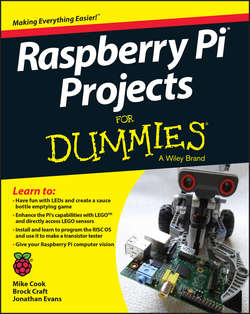Читать книгу Raspberry Pi Projects For Dummies - Evans Jonathan - Страница 8
На сайте Литреса книга снята с продажи.
Part I
Getting Started with Raspberry Pi Projects
Chapter 1
Getting to Know the Raspberry Pi
Getting Familiar with Your Raspberry Pi
ОглавлениеThe Raspberry Pi is about the size of a credit card and has all the components that you need onboard so that you can connect it to a TV or display and start using it. These connections are shown in Figure 1-3.
Figure 1-3: Identifying the parts of the Raspberry Pi (in this case, the Model B).
Going clockwise around the board from the top left, you’ll find the following connections:
✔ General-purpose input/output (GPIO) connector: This is a port for getting electrical signals into and out of your Raspberry Pi, such as for reading sensors and controlling motors. It’s composed of two parallel rows of pins and is labeled P1 (for “Plug 1”). Different models of Raspberry Pi use these pins slightly differently due to the way the pins are routed on the board.
✔ Composite video output: This jack is used for connecting your Raspberry Pi to a composite video (standard TV) connection using an RCA cable.
✔ Audio output: This is a black 3.5mm jack on the upper right of the board.
✔ USB port(s): These ports allow you to connect USB accessories (such as a keyboard and mouse and external storage devices) to your board. The Model A has only one USB port to reduce costs. The Model B has two USB ports.
✔ Ethernet port (Model B only): This port is for connecting your Raspberry Pi to an Ethernet network and for accessing the Internet.
✔ Camera serial interface (CSI) connector: This slim black connector between the Ethernet jack and the HDMI output is for connecting a small camera such as a webcam. CSI connectors are available from the Raspberry Pi store.
✔ HDMI output: This port is used for sending digital video to a computer monitor. The HDMI output also can route your audio, so you may not need to use the audio output port.
✔ Power input: On the lower-left side is the micro USB power socket. The power is provided via a micro USB power supply that plugs into this port.
✔ Display serial interface (DSI) connector: In the middle of the left side of the board is a slim connector for connecting high-speed displays. It’s used for connecting a small LCD panel directly to your Raspberry Pi. You can use it for touch-based input as well!