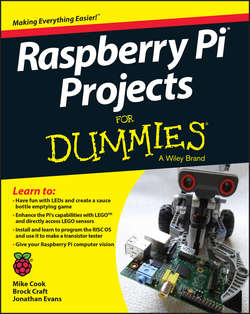Читать книгу Raspberry Pi Projects For Dummies - Evans Jonathan - Страница 7
На сайте Литреса книга снята с продажи.
Part I
Getting Started with Raspberry Pi Projects
Chapter 1
Getting to Know the Raspberry Pi
Discovering What You Can and Can’t Do with a Raspberry Pi
ОглавлениеThis book shows you how to get going with Raspberry Pi projects. After you’ve done some, you’ll have a pretty good idea of what’s possible. But when you want to go a bit further with your ideas, it’s good to know what you can realistically expect to achieve.
The first thing you see when you get up and running is a text-based prompt on the screen. You can do a lot of things just with text, but most people prefer to launch the familiar graphical user interface (GUI), the desktop environment you’re used to on any other computer. The operating system supports all the things you’d want to do in a desktop system, including playing games, browsing the web, word processing, using spreadsheets, editing photos, and playing audio and video.
But that’s not where the Raspberry Pi really shines. The great things you can do with the Pi come into play when you write your own programs and hook it up to electronics or other objects in the real world using the general-purpose input/output (GPIO) connector. Your Pi is well suited for this because these kinds of things don’t usually require the beefy processor in your desktop or laptop. Using your Pi for things you may not do with your usual computer is what makes it really fun – and that’s what this book is all about!
The Raspberry Pi uses a Broadcom BCM2835 central processing unit (CPU) and a VideoCore IV graphics processing unit (GPU) and shares the onboard memory between them. Either 256MB or 512MB of onboard memory is available. The CPU is an impressive piece of technology that enables fairly complex computing power at an extremely low price. The trade-off is that the Pi is not nearly as powerful as the full-fledged CPU in desktop and laptop computers – it’s a bit slower, roughly comparable to the capabilities of mainstream computers in the ’90s. You shouldn’t plan to do high-performance computing or run heavily graphics-intensive applications like gams or 3D modeling software – the Pi will run these, but they may be unusably slow.
You probably won’t be replacing your main computer with a Pi, but you can do a lot of experimentation with it that you may not try with your desktop or laptop, and you can easily connect your Raspberry Pi to sensors and motors in the real world, which we show you how to do in the projects in this book. And if you make any big mistakes that damage your Pi, it doesn’t cost a lot to get another one and start experimenting again!