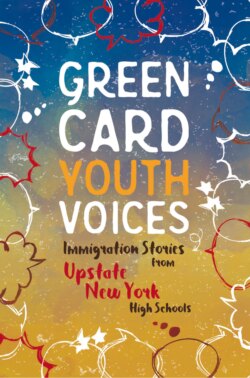Читать книгу Immigration Stories from Upstate New York High Schools - Группа авторов - Страница 8
На сайте Литреса книга снята с продажи.
How to Use This Book
ОглавлениеAt the end of each student’s essay, you will find a URL link to that student’s digital narrative on Green Card Voices’ website. You will also see a QR code link to that story. Below are instructions for using your mobile device to scan a QR code.
1 Open your phone camera and scan the QR code. If your phone camera cannot scan the code, using your mobile device—such as a smartphone or tablet—visit the App Store for your network, such as the Apple Store or the Android Store. Search the App Store for a “QR reader.” You will find multiple free apps for you to download, and any one of them will work with this book.
2 Open your new QR reader app. Once the app has opened, hover the camera on your mobile device a few inches away from the QR code you want to scan. The app will capture the image of the QR code and take you to that student’s profile page on the Green Card Voices website.
3 Once your web browser opens, you’ll see the digital story. Press play and watch one of our inspirational stories.