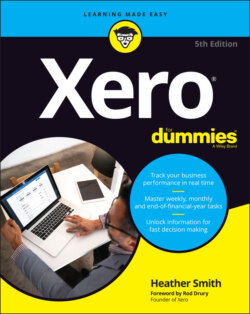Читать книгу Xero For Dummies - Heather Smith - Страница 3
Xero® For Dummies® To view this book's Cheat Sheet, simply go to www.dummies.com and search for “Xero For Dummies Cheat Sheet” in the Search box. Table of Contents
Оглавление1 Cover
2 Title Page
3 Copyright
4 Foreword
5 Introduction About This Book Foolish Assumptions Icons Used in This Book Where to Go from Here
6 Part 1: Getting Started with Xero Chapter 1: Getting to Know Xero Understanding the Advantages of Xero Exploring Xero’s Different Editions Homepage: Checking Out the Dashboard Understanding Your Team’s Needs Integrating Xero into Your Strategic Planning Taking Advantage of Support Options Using Xero in a Training Environment Chapter 2: Getting Organised: Setting Up Xero from Scratch Preparing for Set-Up Signing Up for Xero Understanding Bookkeeping Basics Setting Up Your Chart of Accounts Putting Your Accounts into Practice Adding Ways to Get Paid Tax Rates Chapter 3: Converting to Xero from Another System Preparing to Import Data from a Non-Accounting Program Getting Ready to Convert from an Accounting Program Importing Data into Xero Turning Off Your Old System Chapter 4: Fine-tuning Your Set-Up Tools of the Trade: Understanding the Dashboard Setting Up Users Taking Advantage of Live Bank Feeds Manually Importing Statements Bank Rules Using File Storage and the Xero Inbox
7 Part 2: Daily Activities Chapter 5: Managing Your Contacts Setting Up Customers Setting Up Suppliers Connecting Your Contacts to Workspace or Office 365 Tweaking Your Contacts after Set-Up Setting Up Employees Utilising Smart Lists CRM Functionality Chapter 6: Managing Your Sales Navigating the Sales Dashboard Mastering Basic Invoice Functions Mastering More Advanced Invoice Functions Recording Payments Taking Advantage of Email Templates Following Up on Outstanding Debtors Chapter 7: Managing Your Payables Navigating the Purchases Dashboard Managing Your Supplier Bills Making Payments Mastering Other Payment Considerations Entering Expense Claims Chapter 8: Reconciling Your Bank Accounts Preparing to Reconcile Automagically Reconciling Accounts Tweaking Transactions to Reconcile Taking Advantage of Cash Coding Viewing Bank Statements Viewing Account Transactions Using the Spend Money and Receive Money Options Fixing Errors What Happens in Life Happens in Xero
8 Part 3: Making the Routine, Routine Chapter 9: Generating Reports Understanding the Reports Available in Xero Customising Reports Understanding Xero’s Different Reporting Options Exporting Reports Accessing Management Reports Chapter 10: Mastering Your Weekly and Monthly Tasks Confirming Accounts are Complete Reconciling Bank Accounts, Credit Card and Online Payment Gateway Accounts Checking Off the Transactions in Your Clearing Accounts Reconciling Your Consumer Tax Control Account Reviewing Your Business Information Reporting to Your Tax Authority Taking Advantage of Xero’s Budget Functions Setting a Period Lock Date Chapter 11: End of Financial Year Reporting Getting Ready for the End of the Financial Year Preparing Accounts for Your Tax Accountant Helping with Tax Accountant Tasks Special Considerations
9 Part 4: Getting the Most Out of Xero Chapter 12: Monitoring Your Business Identifying Key Metrics Generating Useful Information Exploring the Analytics Plus Reports Understanding Xero’s Tracking Options Maintaining Budget Control: Budget Manager Exploring Xero Projects Chapter 13: Managing Your Inventory Items Understanding Inventory Items Setting Up a Xero Inventory Item Managing Inventory Items Adjusting Inventory Balances Accessing Online App Solutions Chapter 14: Working with Fixed Assets Recognising Fixed Assets Accessing Fixed Asset Reports Chapter 15: Working with Multi-Currency Transactions Setting Up Multi-Currency in Xero Processing Multi-Currency Transactions in Xero Conversion Balances and Multi-Currency Bank Accounts Viewing Reports in Foreign Currency Chapter 16: Exploring the Xero Marketplace Working with Xero to Xero Networks Understanding the Benefits and Risks of Cloud App Solutions Making Use of Online Cloud Integration Specialists Getting a Feel for Available Solutions Looking at Custom Integration
10 Part 5: The Part of Tens Chapter 17: Ten (Plus One!) Tips for Long-Term Success with Xero Embrace the Cloud Make Use of Networking Technology and Apps Export and Visually Organise Data Set up Bank Feeds and Reconcile Regularly Use the Batch Payments Feature Keep Bank Accounts for Business Use Embrace Change Use Tracking to Enhance Reporting Options Take Advantage of Repeating Bills and Invoices Collaborate with Your Xero Advisory Team Effectively Tap into Online Storage Features Chapter 18: Ten Common Mistakes Made in Xero and How to Avoid Them Not Making Use of Expert Help Not Understanding Terminology Differences Messing Up Bank Reconciliation Autosuggestions Using a Communal User Account Not Deleting Old User Accounts Thinking Your Xero Emails Are Stored Not Realising the Subscriber Owns and Controls the Data Trying to Make Xero Do What Your Old System Did Watching Your Bank Feeds Refresh Paying Full Price If You’re a NFP
11 Index
12 About the Author
13 Connect with Dummies
14 End User License Agreement