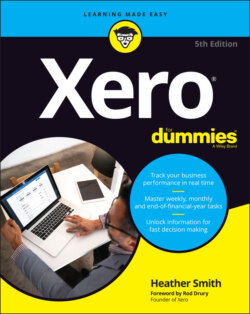Читать книгу Xero For Dummies - Heather Smith - Страница 22
Taking Advantage of Support Options
ОглавлениеIf you have any questions about Xero, hopefully the following chapters in this book can provide all the answers. But, if your problem is perhaps beyond the scope of this book, you do have other support options available. Xero offers an amazing amount of support material on its website, including training videos — go to www.xero.com/training, www.xero.com/tv and community.xero.com to check them out.
You can also access support around the clock from Xero. First click the Help icon (the question mark) and use the field that allows you to search for support articles. If you can’t find the answer you need in the articles, you can then click Go to Central at the bottom of the drop down box which takes you to central.xero.com/s/, where you can click on the relevant topic. The new window that opens up at the bottom right includes the option to Contact Xero Support. Click through and you get to central.xero.com/s/contact-support where you can describe your issue in detail, and even add up to three attachments to your email. In most cases, you’re best to skip over the existing support material and go immediately to central.xero.com/s/contact-support to contact support. I also have an online Facebook group to support the community: www.facebook.com/groups/xerofordummies.
Once signed up to Xero, you’re sent regular e-newsletters updating you with all the relevant news. When you’re logged onto Xero, a small envelope also appears at the very top of the screen. Clicking on the envelope displays messages from Xero — informing you, for example, about feature updates and any bank feed issues. If you have an issue when reconciling your accounts, you can also make use of the Discuss tab to leave a message for your Xero Adviser (see Chapter 8 for more).