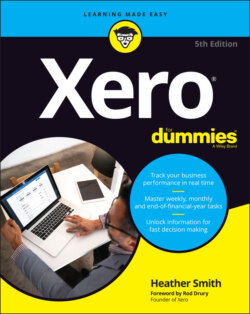Читать книгу Xero For Dummies - Heather Smith - Страница 28
Checking your browser and system requirements
ОглавлениеXero is accessed on the internet, so you don’t need to worry about how working on a Mac, a PC or a mobile device may change performance, or whether you have enough memory or space to install software. You simply need access to the internet! However, to ensure efficient and effective access to Xero online, including viewing graphical charts, you may need to install or update to the latest versions of certain products or tools, or change settings to support requirements.
At a bare minimum, here’s what you need to use or set up (in the order you need to look at them):
Supported internet browser: Options include recent versions of Microsoft Edge, Mozilla Firefox, Safari, Google Chrome and, if accessing via a mobile device, Opera Mini or the device’s default browser. Ensure you are using the latest operating system available.
Javascript: You can activate this in your browser (further help can be found at
www.activatejavascript.org).Cookies: Set your browser to enable cookies from
www.xero.com. This allows the website to work properly on your browser and can typically be activated through your internet browser preferences or settings options.