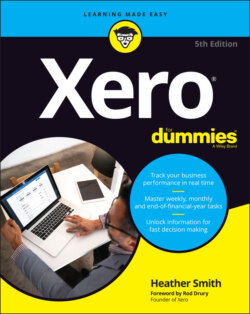Читать книгу Xero For Dummies - Heather Smith - Страница 26
Getting Organised: Setting Up Xero from Scratch
ОглавлениеIN THIS CHAPTER
Getting together everything you need for set-up
Making your way through the set-up guide
Organising your Chart of Accounts
Checking your balances and increasing your payment accounts
Confirming your consumer tax rates
Customers of mine, a husband and wife partnership who run an electrical importing business out of their small apartment, confided to me that, prior to investing in their business accounting system, they were close to divorce. Signing up to Xero was such a relief. They now know who owes them money and who they owe money to. They understand how different areas in the business are tracking and are more informed when making decisions. They no longer lie in bed awake at night worrying or having protracted discussions about the business. They are in control. Who knew investing in an accounting system could buy you a peaceful night’s sleep and save your relationships?!
So what are you waiting for? This chapter provides everything you need to know to set yourself up on Xero and start organising your accounts. I cover assessing your system requirements and making sure you have all the necessary information at your fingertips before you start. I help you work through the basic steps required when signing up and take you through the Chart of Accounts dashboard. I provide some help on adding options for that all-important matter — getting paid — and give a quick run-through of your consumer tax options.
The instructions for the Xero set-up process covered in this chapter and the appearance of Xero’s set-up wizard shown in the figures were correct at the time of writing. Because of the cloud-based nature of Xero, processes and screen designs can change at any time, but don’t worry. Even if you’re looking at something slightly different to the screenshots shown in this chapter, the basic principles behind the set-up process, and the information required to complete it, will be the same. If in any doubt, check out the Xero Help Centre for information on the latest updates.
How do you eat an elephant? One chunk at a time. If you need to take a break during the Xero set-up process, the file stays in place, so you can return to it later. Sometimes it can be easier to tackle one section of the set-up process, understand this area fully, sleep on it, and then move onto the next area.