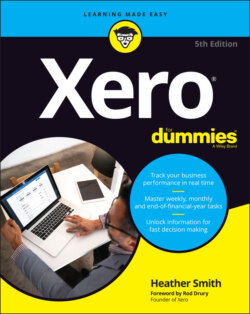Читать книгу Xero For Dummies - Heather Smith - Страница 92
Accessing historical data
ОглавлениеYou can still refer to the old system for detailed historical information. Although historical balances can be entered into Xero for comparative purposes, your old accounting system should be relied upon for a detailed history. Create a file directory entitled something like ‘Historical Financial Data’ and move all your historical information to the file for future access.
If you were using an accounting solution where you were paying an ongoing subscription fee to them, you no longer have to make this payment — nice to be saving some money, hey?! — but you should still be able to access your data. As time goes by, however, if you upgrade your computer, you may no longer be able to install ‘old’ accounting software on a ‘new’ operating system. You’ll never have these problems with a web-based product like Xero, but they’re unavoidable with desktop software.