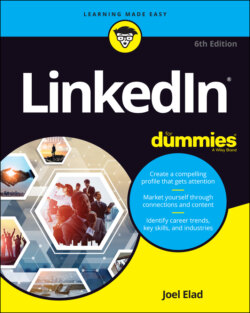Читать книгу LinkedIn For Dummies - Joel Elad - Страница 10
Looking into LinkedIn
ОглавлениеIN THIS CHAPTER
Getting to know your networking toolkit
Understanding the different degrees of network connections
Discovering LinkedIn features
Comparing the different accounts
Navigating the LinkedIn menu system
When I hear the terms “social networking” and “business networking,” I always go back to one of my favorite phrases: “It’s not what you know; it’s who you know.” Now imagine a website where both concepts are true, where you can demonstrate what you know and see the power of who you know. That’s just one way to describe LinkedIn, one of the top websites today where you can do professional networking and so much more.
Social networking has garnered a lot of attention over the years, and while newer sites such as Tik Tok, Instagram, and Snapchat are gaining in popularity, the two sites that most people think of first for social networking are Twitter and Facebook. Let me state right now, in the first chapter, that LinkedIn is not one of those sites. You can find some elements of similarity, but LinkedIn isn’t the place to tweet about what you had for lunch or show pictures of last Friday’s beach bonfire.
LinkedIn is a place where relationships matter (the original LinkedIn slogan). It was developed primarily for professional networking. When you look at its mission statement, LinkedIn’s mission is simple: “Connect the world’s professionals to make them more productive and successful.” This is not a website that requires a lot of constant work to be effective. It’s designed to work in the background and help you reach out to whomever you need while learning and growing yourself. The key is to set up your online identity, build your network, and steadily take advantage of the opportunities that most affect you or greatly interest you.
In this chapter, I introduce you to LinkedIn and the basic services it has to offer. I answer the questions “What is LinkedIn?” and, more importantly, “Why should I be using LinkedIn?” I talk about how LinkedIn fits in with the rest of your professional activities, and then I move on to the tangible benefits that LinkedIn can provide you, regardless of your profession or career situation. I discuss some of the premium account capabilities that you can pay to use, but rest assured that LinkedIn has a lot of free features. The last part of the chapter covers basic navigation of the LinkedIn site. I show you the different menus and navigation bars, which you encounter throughout this book.