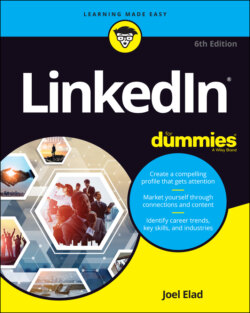Читать книгу LinkedIn For Dummies - Joel Elad - Страница 7
ОглавлениеIntroduction
Relationships matter. Ever since the dawn of time, when Fred Flintstone asked Barney Rubble whether there was any work at the quarry, human beings have networked. We’re social creatures who like to reach out and talk to someone. As the Internet developed and grew in popularity, people rapidly took advantage of this new technology for communication, with email, instant messaging, personal web pages sharing voice, video, and data, and lots of other applications to keep everybody connected. But how can the Internet help you do a better job with your professional networking? I’m glad you asked! Welcome to LinkedIn For Dummies, 6th Edition.
LinkedIn was founded in 2003 by a guy named Reid Hoffman, who felt that he could create a better way to handle your professional networking needs. He saw lots of websites that let you build your own page and show it to the world, extolling your virtues and talents. But a lot of the popular websites that Hoffman came across at that time focused more on the social aspects of your life and not that much on the professional side. LinkedIn changed all of that with its approach of augmenting all the professional networking you do (or should do) daily. You don’t have to be looking for a job to use LinkedIn, but if you are looking, LinkedIn should be part of your search. As Hoffman put it, LinkedIn was designed to “find and contact the people you need through the people you already trust.”
In short, LinkedIn allows you to coordinate your professional identity on the Internet and make you more effective in your career. The site is designed to make the aspects of networking less time consuming and more powerful, so you can open doors with your professional connections and tap the connections of people you know who make up your extended network. LinkedIn doesn’t require a huge amount of time or usage to be effective, and is focused only on providing tools that help your professional career.
Perhaps you’ve heard of LinkedIn, but you don’t understand fully what it is, how it works, and most importantly, why you should care about it. Maybe you received an invitation to join the LinkedIn website. Perhaps you’ve received multiple invitations, or you keep hearing about it and want to find out more. Well, you’re taking the right first step by reading this book. In it, I talk about the whys as well as the hows. If you’re looking to enhance your professional life, I truly believe you need to look at LinkedIn. If you want to go straight to the beach and retire, though, maybe this isn’t the book for you!
About This Book
This book covers all aspects of using the LinkedIn site: signing up and building your profile, growing your network of contacts, taking advantage of some of the sophisticated options, and everything in between. I include a lot of advice and discussion of networking concepts, but you also find a lot of step-by-step instructions to get things done. In this sixth edition, I revisit some of the newer facets of LinkedIn, including its extensive settings and privacy options, the mobile app, the news feed, and Companies sections, and I have updated all core processes, from creating your profile to looking for a job.
You can read each chapter one after the other, or you can go straight to the chapter on the topic you’re interested in. After you start using LinkedIn, think of this book as a reference where you can find the knowledge nugget you need to know and then be on your merry way. Lots of details are cross-referenced, so if you need to look elsewhere in the book for more information, you can easily find it.
Foolish Assumptions
I assume that you know how to use your computer, at least for the basic operations, such as checking email, typing a document, and surfing the great big World Wide Web. If you’re worried that you need a PhD in Computer Operations to handle LinkedIn, relax. If you can navigate your way around a website, you can use LinkedIn.
You may be new to the idea of social networking, or the specific ins and outs of using a site such as LinkedIn, but don’t assume that signing up means you’ll get a job instantly with zero effort.
This book assumes that you have a computer that can access the Internet; any PC or Mac is fine, as well as Linux or any other operating system with a web browser. All the main web browsers can access LinkedIn. In some parts of the book, I discuss specific applications such as Microsoft Outlook; if you have Outlook, I assume you know how to use it for the purposes of importing and exporting names from your address book.
Icons Used in This Book
As you go through this book, you’ll see the following icons in the margins.
The Tip icon notifies you about something cool, handy, or nifty that I highly recommend. For example, “Here’s a quicker way to do the described task.”
Don’t forget! When you see this icon, you can be sure that it points out something you should remember, possibly even something I said earlier that I’m repeating because it’s very important. For example, “If you are going to do only one of my bullet point suggestions, do the last one because it’s the most powerful.”
Danger! Ah-oo-gah! Ah-oo-gah! When you see the Warning icon, pay careful attention to the text. This icon flags something that’s bad or that could cause trouble. For example, “Although you may be tempted to go into personal details in your profile, you should never post anything that could embarrass you in a future job interview.”
Beyond the Book
In addition to what you’re reading right now, this book comes with a free access-anywhere cheat sheet that provides steps on building your LinkedIn network, tips for enhancing your LinkedIn profile, advice for getting the most out of LinkedIn, and tips for using LinkedIn to search for a job. To get the cheat sheet, simply go to www.dummies.com and search for LinkedIn For Dummies Cheat Sheet in the Search box.
Where to Go from Here
You can read this book cover to cover, or just jump in and start reading anywhere. Open the Table of Contents and choose a topic that interests or concerns you or that has piqued your curiosity. Everything is explained in the text, and important details are cross-referenced so that you don’t waste your time reading repeated information.
Good luck with LinkedIn. Happy networking!