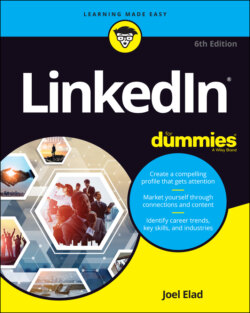Читать книгу LinkedIn For Dummies - Joel Elad - Страница 22
Looking at the Settings & Privacy page
ОглавлениеIf you need to update any aspect of your LinkedIn account, click the Me icon, and then select the Settings & Privacy option. The page shown in Figure 1-6 appears.
FIGURE 1-6: You can change the details of your LinkedIn account.
Following are the settings you can access from this page:
Account Preferences: Update your profile, language, and security settings; upgrade, downgrade, or cancel your LinkedIn account; connect your LinkedIn account to Microsoft or Twitter, and more.
Sign in & security: Update email addresses, phone numbers, and your password, and enable two-step verification to access your account.
Visibility: Set how much of your profile is accessible by your contacts and how much information you want to make available to your network in terms of profile or status updates. Control your data and advertising preferences.
Communications: Set the frequency of the emails you receive from LinkedIn and which LinkedIn partners can reach you. Select how other LinkedIn members can communicate with you and who can send you invitations.
Data privacy: Manage how LinkedIn uses your data, set your job-seeking preferences, and manage your connection to other functions in programs such as Microsoft Word.
You spend more time on how to properly use these settings for your benefit in Chapter 11. For now, it’s important to know where to find the Settings page in case you need to change something about your account.