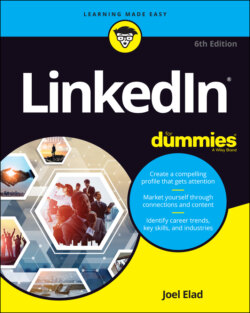Читать книгу LinkedIn For Dummies - Joel Elad - Страница 25
Comparing the paid accounts
ОглавлениеLinkedIn offers a few levels of paid accounts, each with a specific level of benefits. For the most up-to-date packages that LinkedIn offers, check out the Free and Paid Accounts Help page at http://www.linkedin.com/premium/products, as shown in Figure 1-7. You can also click the Try Premium for Free link at the top right of your screen to see a comparison of the paid accounts.
Every premium account comes with certain benefits regardless of the level you choose. These benefits include
Open Profile network membership
Unlimited Open Profile messages
Ability to see who viewed your profile
Access to premium content
One-business-day customer service for your LinkedIn questions
FIGURE 1-7: Learn about different paid account features on LinkedIn.
As of this writing, LinkedIn offers a variety of premium packages targeted at individual users: Premium Career, Premium Business, Premium Sales, and Premium Hiring. Each account level comes with specific benefits:
Premium Career: $29.99 per month, billed monthly, or $239.88 per year when you buy an annual subscription, at a 33 percent savings. This account includes the following:Five InMail credits per month, which allow you to contact any LinkedIn member regardless of whether he or she is in your network, as long as the other member agreed to receive InMail messagesAbility to see who viewed your profile in the last 90 days and how they located you Even with this feature in a premium account, if the other person has her privacy settings configured to remove her visibility, you won’t see her name when you look at who viewed your profile.Access to millions of online video courses taught by industry experts in the LinkedIn Learning librarySalary insights that show you salary details when browsing job listings, without having to share your own personal dataApplicant insights to see how you (and your skill set) compare to other candidates for a potential jobFeatured Applicant status when a recruiter searches for applicants, which means you are moved to the top section of a recruiter’s search screen
Premium Business: $59.99 per month, billed monthly, or $575.88 per year when you buy an annual subscription, at a 20 percent savings. This account includes the following:Fifteen InMail credits per month (see Chapter 6 for more on InMail)Ability to view unlimited profiles when you perform a LinkedIn search, including any third-degree network membersAbility to see who viewed your profile in the last 90 days and how they located youBusiness insights that give you the most up-to-date trends and information on how a company’s growth rate and hiring trends are projecting, so you can research companies more effectivelyMany of the benefits of the Premium Career account, such as LinkedIn Learning, and applicant and salary insights
Premium Sales (or Sales Navigator Professional): $79.99 per month, billed monthly, or $779.88 per year when you buy an annual subscription, at a 19 percent savings. This account includes the following:Twenty InMails per monthHelp in finding recommended leads to reach out to, insight into how to reach out to them, and the ability to save the leads to your account and to create, organize, and keep track of leads and accounts through listsReal-time updates on your leads and accounts when they post updates such as job changes or company growthLead Builder and Recommendation tools to help you find the right people to close the deal in your sales life
Premium Hiring (a.k.a. Recruiter Lite): $119.95 per month, billed monthly, or $1,199.40 per year when you buy an annual subscription, at a 16 percent savings. This account includes these features:Thirty InMails per monthAdvanced search engines geared for recruiting to help you find top talent even faster, and a guided search experience to navigate the LinkedIn network efficientlySmart Suggestions tools to help you find potential qualified candidates for your job listing that you may not initially consideredAbility to create projects in LinkedIn, where you can track the progress of multiple applicants in a potential pool, categorize people in folders, attach notes to profiles, and set up automated reminders