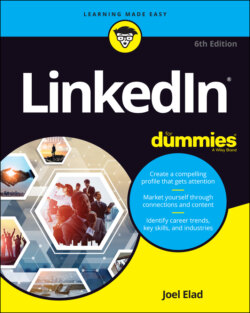Читать книгу LinkedIn For Dummies - Joel Elad - Страница 37
Adding a Summary and Basic Information
ОглавлениеYour LinkedIn profile Summary section, which appears in the top third of your profile, should give any reader a quick idea of who you are, what you’ve accomplished, and most importantly, what you’re looking for on LinkedIn. Some people think of their summary as their elevator pitch, a 30-second introduction of themselves that they tell to any new contact. Other people think of their summary as simply their resume summary, a high-level overview of their experience and job goals.
Each summary is as individual as the person writing it, but there are right ways and wrong ways to prepare and update your summary. Always keep in mind your professional or career goals, and what kind of image, or brand, you want to portray in support of those goals. Those goals should give you direction on how to write your summary.
Your summary is your best chance of explaining to future employers what you can offer them as a new employee. Specifically, you should describe not only what you can do, but what can you do for them (with them being the new company). Knowing Microsoft Excel is great, but using Microsoft Excel to automate processes and bring down costs 12 percent while speeding up product development time by 15 percent is a statement that allows employers and recruiters the chance to see why you matter as a job candidate.
To keep your summary easy to read so it can be digested quickly, you could divide the Summary section into two distinct parts:
Your professional experience and goals: This part contains a one-paragraph summary of your current and past accomplishments and future goals. See the later section, “Writing your summary first,” for more on how to construct the right paragraph for this part.
Your specialties in your industry of expertise: This part is a list of specific skills and talents. Include specific job skills (for example, contract negotiation or writing HTML software code) as opposed to your daily responsibilities or accomplishments, which you list in the professional experience and goals paragraph. This part not only gives readers a precise understanding of your skill set but also gives search engines a keyword-rich list to associate with you, and it’s at the top of your profile.
Other core elements of your LinkedIn profile are stored in the Basic Information section. Be sure to polish these elements so they reflect well on you:
Your name: Believe it or not, defining your name properly can positively or negatively affect your LinkedIn activity. Because people are searching for you to connect to you, it’s important that LinkedIn knows variations, nicknames, maiden names, or former names that you may have held, so be sure you correctly fill in your First, Last, and Former/Maiden name fields. Also, LinkedIn allows you to choose a display name of your first name and last initial, in case you want to keep your name private from the larger LinkedIn community outside of your connections. (For details on limiting the display of your name, see Chapter 11.) You can also include your middle name in the First Name field. I highly recommended you do so if you have a common name (for example, John Smith); in this way, people can find the “right you” when searching.
Your professional headline: Think of this as your value proposition, or “why am I different from other job seekers?” You are limited to 120 characters. The headline is displayed below your name on LinkedIn, in search results, in connections lists, and in your profile, so you want a headline that grabs people’s attention. Some people put their job titles; other people add some colorful adjectives and include two or three different professions. For example, I useAuthor, LinkedIn For Dummies; Owner/Founder, Real Method Consultingindicating two of my main professions. Meanwhile, my entrepreneur friend Liz Goodgold currently has her headline asMaximizing Brand Results * Boosting Lifetime Value of Customer * Creating Unforgettable Experiences * Keynote Speaking * Virtual PresenterYour headline changes only when you update the headline field, so if you add a new position to your profile, your headline doesn’t update to show that addition. You have to decide what changes are worth reflecting in your headline. Don’t overload your headline with too many titles, keywords, or unrelated job skills. Although the headline does not have to be a complete sentence, it should read well and make sense. You’re not scoring points with a Google search here — that’s the purpose of your entire profile.
Your primary location and industry of experience: As location becomes a more important element when networking online, LinkedIn wants to know your main location (in other words, where you hang your hat … if you wear a hat) so it can help identify connections close to you. Then LinkedIn provides a list of industries you can choose from to indicate your main industry affiliation.