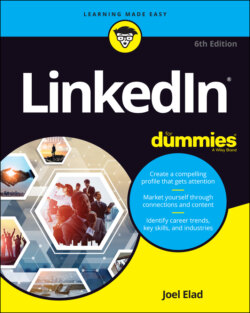Читать книгу LinkedIn For Dummies - Joel Elad - Страница 42
Adding More Profile Sections
ОглавлениеLinkedIn continues to add lots of exciting sections so you can highlight your achievements and skills. On your profile page, click the Add Profile Section button to see a list of Featured sections for enhancing your profile, as shown in Figure 3-9. Simply click a section and fill in the appropriate information. In Figure 3-9, I expanded the Featured section, which displays options for adding Posts, Articles, Links, and Media.
As of this writing, LinkedIn has created a Featured part of your profile for uploading the best examples of your skills and previous work. You can find out more about how to utilize the Featured area by going to LinkedIn’s help page at www.linkedin.com/help/linkedin/answer/117363.
FIGURE 3-9: See what other sections of information you can add to your LinkedIn profile.
For example, to add media (a document, photo, video, or presentation) to your profile, do the following:
1 Click the Add Profile Section button, click Featured, and then click Media.A browser window appears on your screen.
2 Browse to find and select the file to upload, and then click Open.The Add Media screen appears.
3 In the Title and Description boxes, add a title and description of the media item, respectively.
4 Click Save.
If you want to add a website URL as an example of your work to your profile, do this:
1 Click the Add Profile Section button, click Featured, and then click Links.
2 Type the URL in the text box that appears, and then click the Add button.LinkedIn goes to that URL to make sure the link is valid.
3 In the Title box, add or edit the title of the website referenced in your link.If LinkedIn detects a title from your specified URL, it will autofill this field. You can keep of edit the autofill text.
4 In the Description box, add or edit the description of the website referenced in your link.Again, if LinkedIn detects a description from your specified URL, it will autofill the field. You can keep the autofilled text or change it.
5 Click Save.You return to the Edit profile screen.