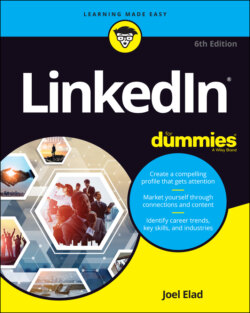Читать книгу LinkedIn For Dummies - Joel Elad - Страница 41
Completing Your Summary
ОглавлениеWhen you’re ready to update the summary in your profile, follow these steps:
1 Click the Me icon in the top navigation bar, and then click View Profile from the drop-down list that appears.Your profile page appears.
2 Scroll down to and complete the About section:Click the pencil icon to the right of the About section. The Edit About box appears, as shown in Figure 3-8, where you can update your summary.In the Summary text box, enter a paragraph or two that sums you up professionally (as discussed in the preceding section). You can enter your skills and specialties in a separate list or paragraph. You’re limited to 2,600 characters; keep your text concise and focused. If you decide to create a skills list, separate each item with a comma and don’t put any punctuation after the last item in your list. You don’t need to press Enter or Return between skills.
3 Click the Save button.This step updates your summary (About section) in your profile.
FIGURE 3-8: Update your summary here.