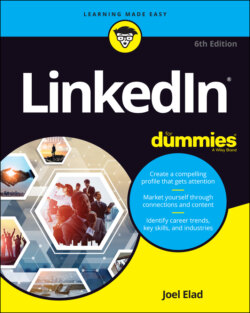Читать книгу LinkedIn For Dummies - Joel Elad - Страница 34
PRIVACY CONFIDENTIAL
ОглавлениеWhen you give LinkedIn access to your existing contact lists (such as on Gmail or Yahoo! Mail), rest assured that LinkedIn respects your privacy. LinkedIn is a licensee of the TRUSTe Privacy Program. In its privacy policy, LinkedIn declares its adherence to the following key privacy principles:
LinkedIn will never rent or sell your personally identifiable information to third parties for marketing purposes.
LinkedIn will never share your contact information with another user without your consent.
Any sensitive information that you provide will be secured with all industry standard protocols and technology.
I’ve seen all three scenarios with various people who have joined LinkedIn, so don’t feel bad if one of these is your natural reaction.
When you want to start using LinkedIn, begin by navigating to the home page and clicking Sign In. You’re asked for your email address and LinkedIn password, which you provided when you joined the site. After you're logged in, your profile screen appears, as shown in Figure 2-16, and you can access any of the functions in the top navigation bar.
FIGURE 2-16: Continue to work on your profile.
If you want to start thinking about the people you’d like to invite to join your network, even if your profile isn’t complete yet, the easiest method is to click the Keep Connecting button under the Build Your Network header. (Note that if you joined LinkedIn without an invitation, the button will say Find Connections instead of Keep Connecting.) A new window appears, as shown in Figure 2-17, displaying people you can connect with, as well as LinkedIn courses you can take to learn more about networking on the site.
A number of tools are available for growing your network, from syncing your email account or address book to uploading contact files. I cover these techniques in greater detail in Chapter 5. I recommend that you first spend time setting up your profile. Then think about the people you want to invite, and use LinkedIn to connect with those individuals.
FIGURE 2-17: Add connections to your network.