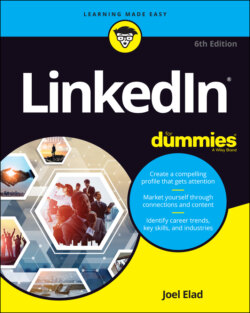Читать книгу LinkedIn For Dummies - Joel Elad - Страница 36
Completing Your Profile
ОглавлениеIN THIS CHAPTER
Crafting your summary information
Updating your contact settings
Adding a position to your profile
Including your education information
Customizing your public profile settings
After you register with LinkedIn and work to build your network by looking outward, it’s time to look inward by focusing on your profile. Think of your LinkedIn profile as your personal home page to the professional world: This profile exists to give anyone a complete picture of your background, qualifications, and skills as well as paint a picture of who you are beyond the numbers and bullet points.
In this chapter, I walk you through all the different sections of your profile and explain how to update them and add the right information in a concise and appealing manner. I take you through adding information at each stage so you can update your profile now or down the road (say, when you finish that amazing project or get that spiffy promotion you’ve been working toward).
You can access your LinkedIn profile at any time to view or make changes. Simply go to www.linkedin.com, click the Me icon in the top navigation bar, and then click the View Profile link.