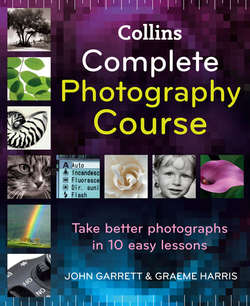Читать книгу Collins Complete Photography Course - John Garrett, Graeme Harris - Страница 10
Read the manual
Оглавление• It cannot be overemphasized how important it is to use your camera manual in conjunction with this book. Every camera model has different controls and methods of accessing its functions, and manufacturers are increasingly using different terms for the same features.
POWER SWITCH The first time you turn your camera on you need to set the language, time and date. Always turn the power off when you are changing lenses, batteries and the memory card.
BATTERY The battery will need charging before you use your camera. Keep it charged so you don’t run out of power at a critical moment. It’s a good idea to keep a spare battery to hand.
SHUTTER BUTTON This releases the shutter and also turns on the lens focusing when pushed down halfway. Gently squeeze (don’t jab) the button all the way down to take a picture.
VIEWFINDER FOCUS To adjust the viewfinder to your vision, look through it at a blank wall and adjust the diopter control until the markings on the viewfinder screen come into focus.
COMMAND DIALS OR MAIN CONTROL Depending on your camera model, this control (or controls) sets most of the functions of the camera such as ISO, white balance, aperture and shutter.
MULTI SELECTOR OR SELECTION BUTTON Use for navigating the menu to set functions and to browse photographs in playback. This also varies according to your camera model.