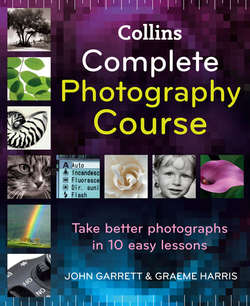Читать книгу Collins Complete Photography Course - John Garrett, Graeme Harris - Страница 17
Playback
ОглавлениеThe ability to see a picture as soon as you have taken it rather than waiting for negatives and prints to come back from a processing lab is one of the most attractive features of digital photography – particularly when you are shooting one-off events such as weddings or competitive sports.
The playback button
This button gives you access to the pictures that are recorded on your card. When you push it, the last picture taken will appear on the monitor.
Playback button
Image information
By using the multi selector, you can gain a lot of information from playback. All the technical data about the images is recorded and will stay attached to the pictures when they are transferred to the computer – exposure mode, aperture, shutter speed, ISO, exposure compensation, date and time of the exposure, focal length of the lens, flash mode used, white balance setting and histogram.
Image information
Viewing multi images
Viewing multi images
This is the digital equivalent of contact sheets or thumbnails. You can bring four or nine pictures up on the monitor for review, depending on your camera model.
Close up
You can zoom into close up on a portion of the picture in stages using the +magnifier button, and likewise zoom out with the – magnifier button. Using the multi selector, you can also manoeuvre the magnified section of the image around the monitor to check details of your picture for sharpness and colour.
The histogram display
This is a graphic representation of the image exposure; the left side of the graph represents the shadow areas of the image and the right side the highlights. If the peak of the graph is over to the left the image will be underexposed and if it is on the right it will be overexposed. When the peak is in the centre it represents a normal exposure. This graph can be a bit confusing, but it’s not something to worry about until you become more experienced.
A problem with digital photography is that it’s hard to retain detail in extreme highlights. The histogram is useful to check this. If the graph runs into the right edge of the box (below centre) you’ll be losing highlight detail, so you’ll need to reduce the exposure.
Protecting images from deletion
Use this button to mark individual images so that they are safely protected from accidental deletion.
Protecting images from deletion button
Deleting individual images
To delete an unwanted photograph from your memory card, press the delete button. You’ll need to confirm this with a second press of the button, or with a different one, depending on your camera.
Don’t be too hasty in deleting images at the time of shooting – you may make decisions you’ll regret later. Wait until you have the chance to go through them at leisure. Also, time can add significance to a picture; a shot taken on the first day of a holiday can have much more meaning in the context of the holiday as a whole than seemed likely at the time, for example.
Deleting individual images button