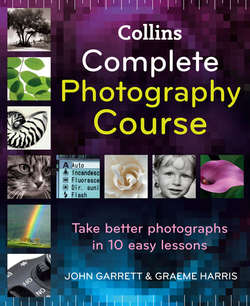Читать книгу Collins Complete Photography Course - John Garrett, Graeme Harris - Страница 11
The menu
ОглавлениеMany of the functions of your camera are accessed through the menu. The navigational method is much the same as any other computer. Here Nikon screens have been used as illustrations, and although your camera will have the same functions it may display the menus in a slightly different way.
The number of menus that are available on a DSLR are too numerous to explore in detail here. These illustrations will explain briefly what their functions are and for fine detail you will need to turn to your camera manual.
SETUP MENU This contains all the basic functions of your camera. It is the first menu that you need to familiarize yourself with when you are starting out.
SHOOTING MENU All the settings for taking pictures are found inside this menu. Frequent-use functions such as quality, white balance, ISO and exposure compensation can often be accessed by buttons on the camera to simplify matters and save you time.
CUSTOM SETTING MENU You will use these menu banks when you get to the stage of wanting to fine-tune your camera settings to suit you personally and to exploit the full potential of your camera.
PLAYBACK MENU These are all the tools that are concerned with the viewing and management of pictures already shot and recorded on your memory card.
RETOUCH MENU With this menu, which is only available on some cameras, you can work on the image and make a copy while keeping the original untouched. This means you can print straight from your camera or card without needing a computer.