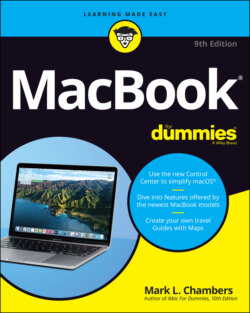Читать книгу MacBook For Dummies - Mark L. Chambers - Страница 11
Hey, It Really Does Have Everything I Need
ОглавлениеIN THIS CHAPTER
Identifying the important parts of your Mac laptop
Comparing MacBook models and getting set up
Handling your MacBook with care
Buying additional stuff you might need
Most action films have one scene in common: I call it “gearing up,” because the good guys strap on their equipment in preparation for battle. (The era doesn’t matter: You see “gearing up” scenes in movies like Gladiator, Predator, and Aliens.) You’re sure to see lots of clicking straps and equipping of offensive weapons (and sometimes even a dash of war paint). The process usually takes a minute or so all told, with whiplash camera work and stirring martial music in the background.
Well, fellow Mac road warrior, it takes only two seconds and one move — closing the lid — for you to gear up. Your MacBook is a self-contained world, providing virtually all the essentials you’ll find on a desktop iMac, Mac Pro, or Mac mini. This is indeed the second “decade of the laptop,” meshing nicely with your smartphone and that wireless connection at your local coffee shop. You’ve selected the right companion for the open road.
Unlike Apple’s other designs — such as the Mac mini, the Mac Pro, and the iMac — your MacBook’s exterior looks much like a PC laptop. (In fact, an Intel-based Mac laptop can run Windows if it absolutely must.)
But your laptop holds several pleasant surprises that no PC laptop or tablet can offer — and, with the MacBook Air and MacBook Pro, you’ll lose pounds and inches from your chassis!
In this chapter, I introduce you to the hardware and all the major parts of the machine. You even find out how to unpack and connect your computer. And as frosting on the cake, I preview the software of which Apple is so proud, as well as the accessories you should buy now rather than later.
Welcome to your Mac laptop, good reader. Gear up!