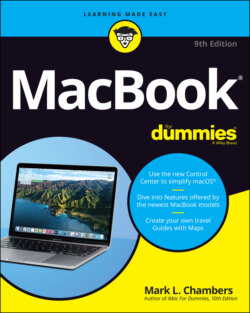Читать книгу MacBook For Dummies - Mark L. Chambers - Страница 13
FEELING OUTDATED? NEVER!
ОглавлениеAre you using an older MacBook? It seems that Apple’s product line changes every time you tear a page off your 12-month calendar. In addition, every new generation of laptops includes new whiz-bang features. Sometimes, you can add those features separately to your older machine, such as an external video camera, but you can’t update some things, such as your MacBook’s motherboard. Sigh.
Here’s my take on this situation: If your older laptop does what you need at a pace you can accept, there’s no need to upgrade it.
Skeptical? Here’s the proof: Before my upgrade to a MacBook Air, yours truly was lugging around a pristine iBook G3, which booted macOS Tiger and did absolutely everything I demanded. (A little more patience was required, certainly, but technology authors are simply brimming with patience.) The moral: Avoid upgrade fever unless you really need a new companion.
If you’re the proud owner of an older MacBook, as long as it can run macOS Big Sur, you can still enjoy this book and discover new tips and tricks from it. Unless the current breed of M1-based Mac laptops has a feature you absolutely can’t use on your mature MacBook (such as Thunderbolt 3 support), you can sail on with your current computer, fiercely proud of The Bitten Apple that appears on the cover. Although this book was written with the current M1-based MacBook Pro and MacBook Air models in mind, virtually everything you read here still applies to your older laptop. Unless it’s steam-powered, of course.