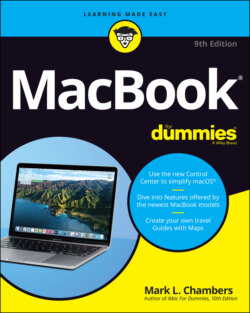Читать книгу MacBook For Dummies - Mark L. Chambers - Страница 23
Don’t forget the parts you can’t see
ОглавлениеWhen you bought your new digital pride and joy, you probably noticed a number of subtle differences between the MacBook Air and the pricier MacBook Pro models. I call these differences the Important Hidden Stuff (or IHS, if you’re addicted to acronyms). They’re just as important as the parts and ports you can see.
Internal devices are as follows:
CPU: Today’s Mac laptops feature the either the new Apple M1 CPU or the Intel Core i3, i5, i7, and i9 processors. The faster the processor, of course, the better. (This is definitely not rocket science.)
Storage: Today’s MacBook models are equipped with solid-state drives that use memory chips. The drive capacities are different across the entire MacBook product line.Solid-state drives have several advantages over traditional magnetic hard drives: You’ll find no moving parts in a solid-state drive, and it offers better performance than a standard hard drive. Think of the solid-state drive as an internal USB flash drive that uses RAM chips rather than magnetic platters to hold your data.
Wireless communications devices include the following:
Wireless Ethernet: “Look, Ma, no wires!” As mentioned earlier, you can connect your laptop to an existing wireless Ethernet network. All current Mac laptops have built-in AirPort Extreme hardware. With wireless connectivity, you can share documents with another computer in another room, share a single high-speed Internet connection between computers, or enjoy wireless printing. Truly sassy! Apple no longer sells the Apple AirPort Extreme Base Station or the AirPort Time Capsule unit, which were great devices for building a wireless network. But you can use your Mac with any standard 802.11b/g/n/ac wireless network. And yes, PCs and Macs can intermingle on the same wireless network without a hitch. (Scandalous, ain’t it?)
Bluetooth: Let’s get the old “digital pirate” joke out of the way: “Arrgh, matey, I needs me a wireless parrot.” (Engineers again … sheesh.) Although strangely named, Bluetooth is another form of wireless connectivity. This time, however, the standard was designed for accessories such as your keyboard and mouse and devices like wireless headphones and your smartphone. (The latest Macs support version 5 Bluetooth hardware.)
Here’s the hidden display device:
Video card: The standard Intel video hardware that’s built into MacBooks is fine for typical home and business laptop applications. If your applications rely heavily on high-speed 3D graphics or digital video, however, you’ll be pleased as punch to discover that today’s 16-inch MacBook Pro model can be ordered with the muscle-bound AMD Radeon Pro 5600M. This card is well suited to high-end mobile 3D modeling, video editing on the road, and … well, honestly, blasting the latest video game enemies into small smoking pieces with aplomb. If you’re buying a new MacBook with an Apple M1 processor, the video hardware is actually built in to the same chip.