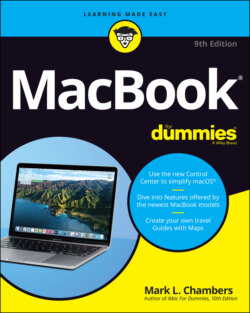Читать книгу MacBook For Dummies - Mark L. Chambers - Страница 37
Great — a Lecture about Handling My Laptop
ОглавлениеProper handling of your laptop is important, so take a moment to read the Rules of Proper Laptop Deportment. Okay, perhaps I’m lecturing a bit, but a little common sense goes a long way when you’re handling any computer equipment, and your laptop is no different. (Scolding mode off.)
Keep these rules in mind while opening and carrying your laptop:
The cover is your friend. Open your laptop’s cover slowly, without jerking or bending it.
Close it before you move it. By closing your laptop, you put your macOS operating system into sleep mode, and (if your older MacBook uses a magnetic hard drive for storage) the hard drive automatically spins down, making it safer to move. The laptop is still on; it will spring back to life when you open the cover.
Don’t stack stuff on your laptop. You’d be surprised how many horror stories I’ve heard about laptop owners piling a stack of books or other heavy stuff on their computers. Remember that LED display? Made of glass?
Be nice to your keyboard. Don’t press those keys too hard! Use the same amount of pressure you use on a desktop computer’s keyboard.
Keep food and drinks far away. Care to turn your laptop into an expensive doorstop? Go ahead and park your soda next to it. (Oh, and crumbs are perfect if you’re interested in buying replacement keyboards.)
Keep your laptop as level as possible. Using your older Mac laptop while it’s tilted too far in any direction can eventually cause problems with your magnetic hard drive. I kid you not. (If your MacBook uses a solid-state hard drive, of course, this rule doesn’t apply.)