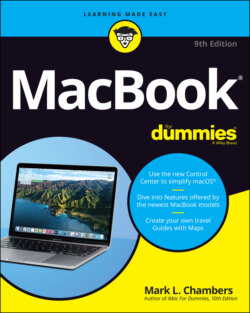Читать книгу MacBook For Dummies - Mark L. Chambers - Страница 42
Boot Camp For Dummies
ОглавлениеmacOS Big Sur includes one particularly exciting feature for Windows switchers: You can use the Apple Boot Camp utility and your licensed copy of Windows 10 to install and boot Windows on your Intel-based Mac laptop!
If your MacBook uses an Apple M1 processor, you’ll need an application like Parallels Desktop (www.parallels.com) or VMWare (www.vmware.com) to run Windows applications. Boot Camp isn’t supported with the M1 processor.
Boot Camp creates a Windows-specific partition (or section) on your drive where all your Windows files are stored. Other than the slightly strange key assignments you have to remember, Boot Camp is reliable and easy to use. I strongly urge you to back up your laptop on a regular basis, however; inviting Windows onto your Mac laptop invites potential viruses as well.
Apple’s Boot Camp Assistant provides step-by-step instructions, making it easy to configure your laptop for Windows. To run the Boot Camp Assistant, click the Launchpad icon on the Dock, click the Utilities folder icon, and then click the Boot Camp Assistant application icon. You’ll find more detailed information on using Boot Camp in Chapter 19.