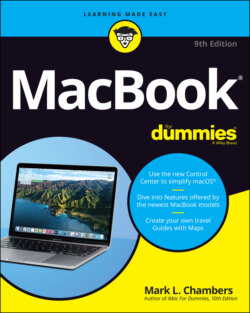Читать книгу MacBook For Dummies - Mark L. Chambers - Страница 30
Sharing a CD or DVD drive
ОглавлениеPersonally, I have no problem toting around an external USB DVD burner with a MacBook Air. Heck, half the time, you’re likely to leave it at home because you don’t install software every day. The folks at Cupertino want you to download your movies from the iTunes Store and your software from the App Store, so if you follow the Apple Path, you still don’t need an optical drive!
A USB SuperDrive from Apple costs a mere $80, and it can read and write DVDs as well as any built-in drive. But you’ll need a $20 USB-C–to–USB adapter to connect it. You can also use any third-party USB-C DVD drive that’s compatible with Apple’s laptops and macOS Big Sur.
The other option for installing software or reading a DVD on your MacBook is the CD/DVD Sharing feature within macOS. Sharing is an option if you have a wired or wireless network (see Chapter 11) with at least one of the following computers available:
A Mac running OS X Tiger or later
A PC running Windows 7 through Windows 10 (and a Windows application supplied by Apple with your MacBook)
You can only read from a shared optical drive. You can’t write data to the remote drive, even if that drive is a DVD recorder.
On the Mac computer with the optical drive, open System Preferences, click the Sharing icon, and select the DVD or CD Sharing check box. Note that you can set whether the Mac will request your permission when another computer attempts to share the drive.
On a PC, display the Control Panel, click the DVD or CD Sharing icon, and then select the Enable DVD or CD Sharing check box. Again, you can specify that permission is required if security is a concern.
After you set up the shared drive, just load the disc and select the Remote Disc item in any Finder Sidebar. (Remote Disc appears below the Devices heading in the Sidebar.) Now you can access the drive as though it were directly connected to your MacBook Air or MacBook Pro. Ah, technology!