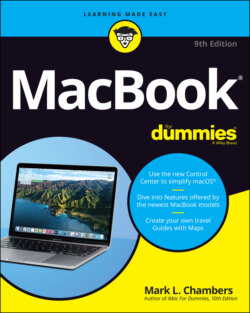Читать книгу MacBook For Dummies - Mark L. Chambers - Страница 29
Whoa! Where’s my familiar USB port?
ОглавлениеIt is indeed a bit disconcerting to encounter anything electronic these days that doesn’t sport a USB 2 or USB 3.0 port, from a smart speaker in your kitchen to your printer in your office. However, don’t be hesitant about the USB-C/Thunderbolt 3 ports on your new MacBook: They are versatile performers, with much faster transfer speeds than the older USB 3.0 hardware. Heck, you can do just about everything better and faster with your USB-C ports, including charging your MacBook, connecting an external monitor using DisplayPort, or connecting a superfast external drive!
If you do need to connect to an older legacy port—a USB 3.0 device, wired Ethernet port, a VGA or HDMI display, or an older Thunderbolt 2 device—you will have to invest in the correct USB-C adapter. The entire lineup of Apple connection adapters is available from the Apple website, or you can easily order a third-party adapter online. And rest assured that more and more USB-C devices are on the way, so that external drive you buy in the future will likely use USB-C anyway! These adapters are required only for older technology.