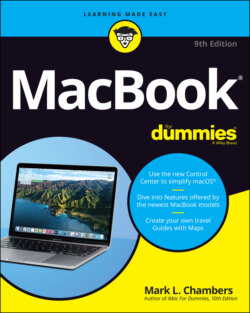Читать книгу MacBook For Dummies - Mark L. Chambers - Страница 36
Adding the Internet to the mix
ОглавлениеIf you have high-speed Internet service, or if you’re in an office or school with a local computer network, you can probably connect through your older MacBook’s built-in Ethernet port (or by using an adapter with your USB-C port). You make two connections:
1 Plug one end of the Ethernet cable into the Ethernet port (or the USB-C–to–Ethernet adapter on a current MacBook Air or MacBook Pro).
2 Plug the other end of the Ethernet cable into the Ethernet port from your network.Your network port is probably one of the following: an Ethernet wall jack, an Ethernet hub or switch, or a cable or DSL Internet router (or sharing device).
Will you be joining a wireless network? If so, you can find the information you need about configuring Big Sur for wireless networking in Chapter 11.