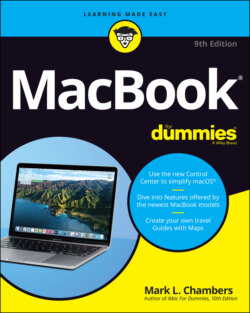Читать книгу MacBook For Dummies - Mark L. Chambers - Страница 31
Location, Location, Location!
ОглавлениеIf you choose the wrong spot to park your new laptop, I guarantee you’ll regret it. Some domiciles and office cubicles don’t offer a choice. You have one desk at work, for example, and nobody will hand over another one. But if you can select a home for your MacBook, consider the important placement points in this section:
Keep things cool. Your new laptop is silent, but that super-fast M1 or Intel processor generates heat. Make sure that the location you choose is far from heating vents and shielded from direct sunlight. I also recommend a laptop cooling pad, which elevates the base of your laptop to allow air to circulate underneath. (Note that only MacBook Pro models are equipped with their own fans. Apple’s M1 CPU doesn’t generate as much heat as Intel CPUs.) Although you can stow your MacBook in the close confines of a bag or backpack while it’s in Sleep mode, avoid putting that laptop away while it’s hot! Let your MacBook Pro cool off first.
Outlets are key! Your computer needs at least one nearby outlet and perhaps as many as two:A standard AC outlet (using a current adapter if you’re traveling abroad, if necessary)A nearby Ethernet jack (if you use a wired Ethernet network) If you prefer to send your data over the airwaves, consider wireless networking for your Mac. I discuss everything you need to know in Chapter 11.
Don’t forget the lighting. Let me act as your mom. (I know that’s a stretch, but bear with me.) She’d say, “You can’t possibly expect to work without decent lighting! You’ll go blind!” She’s right, you know. You need a desk lamp or floor lamp at minimum if you need to refer to books or documents often in your work.
Plan to expand. If your laptop hangs out on a desk, allow an additional foot of space on each side. That way, you have room for external peripherals, more powerful speakers, and an external keyboard and mouse if you need them. If you want to keep an external keyboard handy, consider using a laptop shelf. These Plexiglas or metal stands elevate your laptop several inches above the desk, putting the screen in a better ergonomic position and allowing you to park your keyboard and external mouse below.