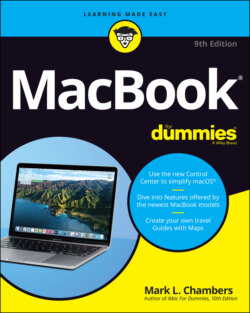Читать книгу MacBook For Dummies - Mark L. Chambers - Страница 27
So what’s so flippin’ radical?
ОглавлениеI’m glad you asked! Here’s the checklist of striking differences that set the MacBook Air apart from the MacBook Pro:
Physical dimensions: You need a thin laptop? You’ve come to the right place! The current Air laptop with Retina display measures a mere 0.63 inch in height (at its tallest point) when closed. Oh, and hold on to your chair for this one: The MacBook Air is also the lightweight champ, at 2.8 pounds! (That’s a couple of pounds you won’t be carrying around all day at that convention expo. Take it from this traveler: You will feel the refreshing difference in just an hour or two.) By comparison, the 13-inch MacBook Pro weighs 3.1 pounds, and the 16-inch MacBook Pro is a (comparatively) hefty 4.3 pounds.
Cost: At the time of this writing, an entry-level 13-inch MacBook Air will set you back $999. By comparison, the 13-inch MacBook Pro is $1,299, whereas the 16-inch MacBook Pro model starts pricier at $2,399.
Ports: As I mention earlier in this chapter, both of the two current MacBook models offer only two types of ports: the USB-C/Thunderbolt 3 (which requires adapters for use as a USB 3.0 and external video port) and a headphone jack. The difference is in the number of USB-C ports provided. The MacBook Air includes two, and the MacBook Pro includes two or four USB-C ports (depending on the configuration). As I mention earlier, all current MacBooks lack a wired Ethernet port. All three models require a USB-C–to–Gigabit Ethernet adapter to connect to a wired Ethernet network. (Rats.)
Sealed case: You can’t add or replace RAM modules on the MacBook Air or the MacBook Pro. If you haven’t ordered your laptop yet, it’s a very good idea to configure your MacBook with the maximum RAM it can carry, because you won’t be able to add more in the future.
No built-in optical drive: The lack of this drive is a departure from most Windows laptops, and it applies to all current MacBook models. Apple decided that owners of these slimmer, trimmer laptops are likely to use a wireless connection for transferring files and media. But what if you have to reinstall applications that are available only on disc? If you need to read or burn discs, you can buy a separate external USB SuperDrive for about $80, or you can use the Remote Disc feature and share the drive on another computer. (More on Remote Disc in the later section “Sharing a CD or DVD drive.”)
As you can see, these striking differences make the choice between a MacBook Air and a MacBook Pro easy indeed. To wit:
The MacBook Air is designed for travelers who appreciate minimum weight and size. These folks see a laptop as a race car: nimble, with reduced weight, and no unnecessary frills. (Think of a typical NASCAR entry: Who needs an expensive stereo or air conditioning?)
The MacBook Pro is all about the brilliant high-resolution display, of course, and it’s considerably faster than the MacBook Air. The MacBook Pro appeals to presenters, graphics professionals, and video editors, who appreciate the higher-resolution display, the cooling fan, and the better performance. Oh, and if you spend the extra coin for a MacBook Pro, you’ll enjoy the enhanced control of your applications provided by that snazzy Touch Bar!