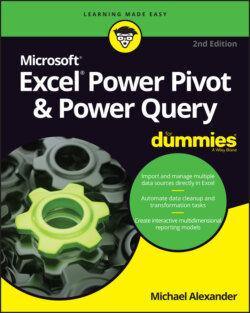Читать книгу Excel Power Pivot & Power Query For Dummies - Michael Alexander - Страница 14
Transparency of analytical processes
ОглавлениеOne of Excel’s most attractive features is its flexibility. Each individual cell can contain text, a number, a formula, or practically anything else the customer defines. Indeed, this is one of the fundamental reasons that Excel is an effective tool for data analysis. Customers can use named ranges, formulas, and macros to create an intricate system of interlocking calculations, linked cells, and formatted summaries that work together to create a final analysis.
So what is the problem? The problem is that there is no transparency of analytical processes. It is extremely difficult to determine what is actually going on in a spreadsheet. Anyone who has had to work with a spreadsheet created by someone else knows all too well the frustration that comes with deciphering the various gyrations of calculations and links being used to perform analysis. Small spreadsheets that are performing modest analysis are painful to decipher, and large, elaborate, multi-worksheet workbooks are virtually impossible to decode, often leaving you to start from scratch.
Compared to Excel, database systems might seem rigid, strict, and unwavering in their rules. However, all this rigidity comes with a benefit.
Because only certain actions are allowable, you can more easily come to understand what is being done within structured database objects such as queries or stored procedures. If a dataset is being edited, a number is being calculated, or any portion of the dataset is being affected as part of an analytical process, you can readily see that action by reviewing the query syntax or the stored procedure code. Indeed, in a relational database system, you never encounter hidden formulas, hidden cells, or dead named ranges.