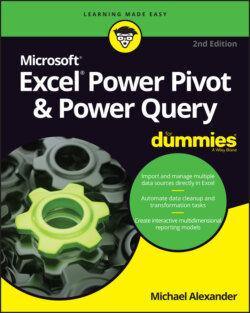Читать книгу Excel Power Pivot & Power Query For Dummies - Michael Alexander - Страница 15
Separation of data and presentation
ОглавлениеData should be separate from presentation; you don’t want the data to become too tied into any particular way of presenting it. For example, when you receive an invoice from a company, you don’t assume that the financial data on that invoice is the true source of your data. It is a presentation of your data. It can be presented to you in other manners and styles on charts or on websites, but such representations are never the actual source of the data.
What exactly does this concept have to do with Excel? People who perform data analysis with Excel tend, more often than not, to fuse the data, the analysis, and the presentation. For example, you often see an Excel workbook that has 12 worksheets, each representing a month. On each worksheet, data for that month is listed along with formulas, pivot tables, and summaries. What happens when you’re asked to provide a summary by quarter? Do you add more formulas and worksheets to consolidate the data on each of the month worksheets? The fundamental problem in this scenario is that the worksheets actually represent data values that are fused into the presentation of the analysis.
The point being made here is that data should not be tied to a particular presentation, no matter how apparently logical or useful it may be. However, in Excel, it happens all the time.
In addition, as discussed earlier in this chapter, because all manners and phases of analysis can be done directly within a spreadsheet, Excel cannot effectively provide adequate transparency to the analysis. Each cell has the potential to hold formulas, be hidden, and contain links to other cells. In Excel, this blurs the line between analysis and data, which makes it difficult to determine exactly what is going on in a spreadsheet. Moreover, it takes a great deal of effort in the way of manual maintenance to ensure that edits and unforeseen changes don’t affect previous analyses.
Relational database systems inherently separate analytical components into tables, queries, and reports. By separating these elements, databases make data less sensitive to changes and create a data analysis environment in which you can easily respond to new requests for analysis without destroying previous analyses.
You may find that you manipulate Excel’s functionalities to approximate this database behavior. If so, you must consider that if you’re using Excel’s functionality to make it behave like a database application, perhaps the real thing just might have something to offer. Utilizing databases for data storage and analytical needs would enhance overall data analysis and would allow Excel power customers to focus on the presentation in their spreadsheets.
In these days of big data, customers demand more, not less, complex data analysis. Excel analysts will need to add tools to their repertoires to avoid being simply “spreadsheet mechanics.” Excel can be stretched to do just about anything, but maintaining such creative solutions can be a tedious manual task. You can be sure that the sexy aspect of data analysis does not lie in the routine data management within Excel; rather, it lies in leveraging BI Tools such as providing clients with the best solution for any situation.