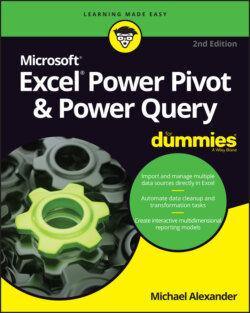Читать книгу Excel Power Pivot & Power Query For Dummies - Michael Alexander - Страница 18
Tables
ОглавлениеA database stores information in a carefully defined structure known as a table. A table is just a container for raw information (called data), similar to a folder in a manual filing system. Each table in a database contains information about a single entity, such as a person or product, and the data in the table is organized into rows and columns. A relational database system stores data in related tables. For example, a table containing employee data (names and addresses) may be related to a table containing payroll information (pay date, pay amount, and check number).
To use database wording, a table is an object. As you design and work with databases, it’s important to see each table as a unique entity and to see how each table relates to the other objects in the database.
In most database systems, you can view the contents of a table in a spreadsheet-like form called a datasheet, composed of rows and columns (known as records and fields, respectively — see the following section). Although a datasheet and a spreadsheet are superficially similar, a datasheet is quite a different type of object. You typically cannot make changes or add calculations directly within a table. Your interaction with tables will primarily come in the form of queries or views — see the later section “Queries”.