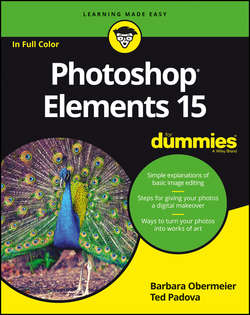Читать книгу Photoshop Elements 15 For Dummies - Obermeier Barbara - Страница 13
На сайте Литреса книга снята с продажи.
Part 1
Getting Started with Photoshop Elements 15
Chapter 2
Basic Image-Editing Concepts
ОглавлениеIN THIS CHAPTER
Understanding and changing resolution
Resampling images
Understanding color modes
Working with file formats
Understanding color
When you open a picture in Photoshop Elements, you’re looking at a huge grid of pixels. These pixels are tiny, colored squares, and the number of pixels in a picture determines the picture’s resolution.
This relationship between pixels and resolution is important for you to understand in all your Elements work. You’ll find the concepts covered in this chapter especially helpful when creating selections (as we explain in Chapter 7), printing files (Chapter 14), and sharing files (Chapter 15).
Additionally, you need to understand color modes, which define how many colors an image contains. Color modes are important when you’re using tools in the Tools panel and Panel Bin and printing and sharing files. Basically, you want to choose a color mode for your image that is best suited for print or onscreen and the type of image you have (a photo with lots of colors versus a line drawing with only a few colors, for example).
Like resolution and color modes, the file format in which you save an image often depends on your desired output – print or screen – so this chapter concludes with an introduction to choosing a file format. This chapter helps you understand the basics of working with resolution, color modes, and file formats that are essential to great results in your final images. We talk about changing resolution by resizing images, converting color modes, and saving the results in different file formats.