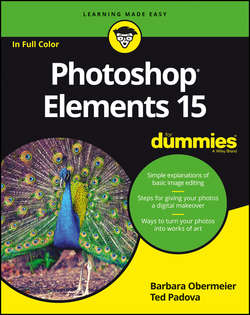Читать книгу Photoshop Elements 15 For Dummies - Obermeier Barbara - Страница 5
На сайте Литреса книга снята с продажи.
Part 1
Getting Started with Photoshop Elements 15
Chapter 1
Getting Started with Image Editing
ОглавлениеIN THIS CHAPTER
Starting the Photo Editor
Opening, editing, sharing, and saving a photo
Creating a new document
Using Undo History
Finding help
Saving your files
Image editing is incredibly fun, especially with a tool like Photoshop Elements, which enables you to modify, combine, and even draw your own images to your imagination’s content. To get the most out of Elements, you need to understand some basic technical concepts, but like most people, you probably want to jump in, play around, and basically just get started right away.
You’re in luck: In Quick mode, Elements helps you make basic edits to your photos, like revealing your child’s face darkened by a baseball cap’s shadow or cropping out the gigantic trash can on the left edge of your otherwise perfect landscape shot. In this chapter, we help you jump-start your image-editing skills by guiding you through Quick mode and how to share photos online, retrace your steps, save your edits, and more.