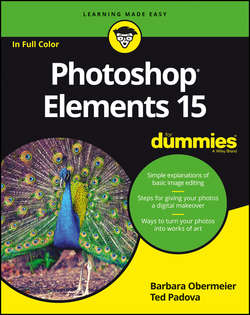Читать книгу Photoshop Elements 15 For Dummies - Obermeier Barbara - Страница 6
На сайте Литреса книга снята с продажи.
Part 1
Getting Started with Photoshop Elements 15
Chapter 1
Getting Started with Image Editing
Launching the Photo Editor
ОглавлениеPhotoshop Elements has two separate components:
❯❯ The Organizer is where you manage photos. It’s full of tools for tagging, rating, sorting, and finding your images. Part 2 helps you start using the Organizer.
❯❯ The Photo Editor is where you correct photos for brightness and color, add effects, repair images, and so on.
In this chapter, you work in the Photo Editor to make basic edits to a photo.
Here’s how to start Elements and open the Photo Editor:
1. Double-click the Photoshop Elements shortcut on your desktop or in your Applications folder (Mac) to launch the Elements Welcome screen.
2. Click the Photo Editor button shown in the Welcome screen in Figure 1-1.
The Photo Editor workspace loads and appears, as shown in Figure 1-2. By default, you see the Quick tab selected at the top of the Photo Editor workspace, which means you’re in Quick mode (or right where you want to be for the purposes of this chapter). Quick mode offers a limited number of tools for adjusting brightness, contrast, color, and sharpness.
FIGURE 1-1: The Photoshop Elements Welcome screen.
FIGURE 1-2: The default Photo Editor workspace with the Quick tab selected.
When you first launch Photoshop Elements, you may see the eLive tab open. Click the Quick tab to see the editing options for Quick mode. See the section “Getting a Helping Hand,” later in this chapter, for more about eLive.
On the right side of the workspace, you see the Adjustments panel docked in an area dubbed the Panel Bin. When in any one of the three editing modes (Quick, Guided, Expert), you find different panels. On the left side of the workspace, you see a Tools panel. Interacting with the items in the Panel Bin and using tools in the Tools panel provides you an enormous number of options for editing, improving, and stylizing your pictures.