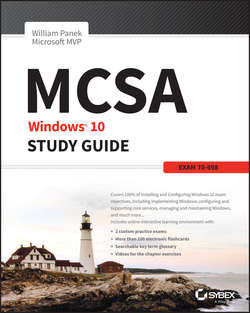Читать книгу MCSA Windows 10 Study Guide - Panek William - Страница 6
На сайте Литреса книга снята с продажи.
Introduction
ОглавлениеThis book was written from over 25 years of IT experience. We have taken that experience and translated it into a Windows 10 book that will help you not only prepare for the MCSA: Windows 10 Solutions Associate exams but also to develop a clear understanding of how to install and configure Windows 10 while avoiding all the possible configuration pitfalls.
Many Microsoft books just explain the Windows operating system, but with MCSA Windows 10 Study Guide: Exam 70-698, I go a step further, providing many in-depth, step-by-step procedures to support my explanations of how the operating system performs at its best.
Microsoft Windows 10 is the newest version of Microsoft’s client operating system software. Microsoft has taken the best of Windows 7 and Windows 8 and combined them into the latest creation, Windows 10.
Windows 10 eliminates many of the problems that plagued the previous versions of Windows clients and it includes a much faster boot time and shutdown. It is also easier to install and configure, and it barely stops to ask the user any questions during installation. In this book, I will show you what features are installed during the automated installation and where you can make changes if you need to be more in charge of your operating system and its features.
This book takes you through all the ins and outs of Windows 10, including installation, configuration, online Microsoft subscriptions, auditing, backups, and so much more.
Windows 10 has improved on Microsoft’s desktop environment, made networking easier, enhanced search ability, improved performance – and that’s only scratching the surface.
When all is said and done, this is a technical book for IT professionals who want to take Windows 10 to the next step and get certified. With this book, you will not only learn Windows 10 and hopefully pass the exams, you will also become a Windows 10 expert.
The Microsoft Certification Program
Since the inception of its certification program, Microsoft has certified more than two million people. As the computer network industry continues to increase in both size and complexity, this number is sure to grow – and the need for proven ability will also increase. Certifications can help companies verify the skills of prospective employees and contractors.
The Microsoft certification tracks for Windows 10 include the following certifications:
MCSA: Windows 10 The MCSA is now the highest-level certification you can achieve with Microsoft in relation to Windows 10. It requires passing exams 70-697 and 70-698. This book assists in your preparation for exam 70-698.
Microsoft Certified Technology Associate (MTA) This is Microsoft’s newest certification program. This certification targets those new to the IT field and tests candidates on the core competencies necessary to become an IT professional.
Microsoft Certified Technology Specialist (MCTS) The MCTS certification program targets specific technologies instead of specific job roles. You must take and pass one to three exams.
MCSE: Server Infrastructure or MCSE: Desktop Infrastructure The MCSE certifications, in relation to Windows Server 2012 R2, require that you become a Windows Server MCSA first and then pass two additional exams. The additional exams will vary depending on which of the two MCSE tracks you choose. For more information, visit Microsoft’s website at www.microsoft.com/learning.
How Do You Become Certified on Windows 10?
Attaining Microsoft certification has always been a challenge. In the past, students have been able to acquire detailed exam information – even most of the exam questions – from online “brain dumps” and third-party “cram” books or software products. For the new generation of exams, this is simply not the case.
Microsoft has taken strong steps to protect the security and integrity of its new certification tracks. Now prospective candidates must complete a course of study that develops detailed knowledge about a wide range of topics. It supplies them with the true skills needed, derived from working with the technology being tested.
The new generations of Microsoft certification programs are heavily weighted toward hands-on skills and experience. It is recommended that candidates have troubleshooting skills acquired through hands-on experience and working knowledge.
Fortunately, if you are willing to dedicate the time and effort to learn Windows 10, you can prepare yourself well for the exam by using the proper tools. By working through this book, you can successfully meet the requirements to pass the Windows 10 exams.
MCSA Exam Requirements
Candidates for MCSA certification on Windows 10 must pass two Windows 10 MCSA tests:
■ 70-698: Installing and Configuring Windows 10
■ 70-697: Configuring Windows Devices
Microsoft released the two required exams out of order, which is the reason they’re listed with Exam 70-698 first and Exam 70-697 second. Ideally, you should take 70-698 before you take 70-697.
Microsoft provides exam objectives to give you a general overview of possible areas of coverage on the Microsoft exams. Keep in mind, however, that exam objectives are subject to change at any time without prior notice and at Microsoft’s sole discretion. Please visit the Microsoft Learning website (www.microsoft.com/learning) for the most current listing of exam objectives. The published objectives and how they map to this book are listed later in this introduction.
For a more detailed description of the Microsoft certification programs, including a list of all the exams, visit the Microsoft Learning website at www.microsoft.com/learning.
Types of Exam Questions
In an effort to both refine the testing process and protect the quality of its certifications, Microsoft has focused its latest certification exams on real experience and hands-on proficiency. There is a greater emphasis on your past working environments and responsibilities and less emphasis on how well you can memorize. In fact, Microsoft says that certification candidates should have hands-on experience before attempting to pass any certification exams.
Microsoft will accomplish its goal of protecting the exams’ integrity by regularly adding and removing exam questions, limiting the number of questions that any individual sees in a beta exam, limiting the number of questions delivered to an individual by using adaptive testing, and adding new exam elements.
Exam questions may be in a variety of formats: Depending on which exam you take, you’ll see multiple-choice questions as well as select-and-place and prioritize-a-list questions. Simulations and case study–based formats are included as well. Let’s take a look at the types of exam questions, so you’ll be prepared for all of the possibilities.
Multiple-Choice Questions
Multiple-choice questions come in two main forms. One is a straightforward question followed by several possible answers, of which one or more is correct. The other type of multiple-choice question is more complex and based on a specific scenario. The scenario may focus on several areas or objectives.
Select-and-Place Questions
Select-and-place exam questions involve graphical elements that you must manipulate to successfully answer the question. For example, you might see a diagram of a computer network. A typical diagram will show computers and other components next to boxes that contain the text “Place here.” The labels for the boxes represent various computer roles on a network, such as a print server and a file server. Based on information given for each computer, you are asked to select each label and place it in the correct box. You need to place all of the labels correctly. No credit is given for the question if you correctly label only some of the boxes.
In another select-and-place problem, you might be asked to put a series of steps in order by dragging items from boxes on the left to boxes on the right and placing them in the correct order. One other type requires that you drag an item from the left and place it under an item in a column on the right.
For more information on the various exam question types, go to www.microsoft.com/learning/mcpexams/policies/innovations.asp.
Simulations
Simulations are the kinds of questions that most closely represent actual situations and test the skills you use while working with Microsoft software interfaces. These exam questions include a mock interface on which you are asked to perform certain actions according to a given scenario. The simulated interfaces look nearly identical to what you see in the actual product.
Because of the number of possible errors that can be made on simulations, be sure to consider the following recommendations from Microsoft:
■ Do not change any simulation settings that don’t pertain to the solution directly.
■ When related information has not been provided, assume that the default settings are used.
■ Make sure that your entries are spelled correctly.
■ Close all the simulation application windows after completing the set of tasks in the simulation.
The best way to prepare for simulation questions is to spend time working with the graphical interface of the product on which you will be tested.
Case Study–Based Questions
Case study–based questions first appeared in the MCSD program. These questions present a scenario with a range of requirements. Based on the information provided, you answer a series of multiple-choice and select-and-place questions. The interface for case study–based questions has a number of tabs, each of which contains information about the scenario. At present, this type of question appears only in most of the Design exams.
Tips for Taking the Windows 10 Exams
Here are some general tips for achieving success on your certification exam:
■ Arrive early at the exam center so that you can relax and review your study materials. During this final review, you can look over tables and lists of exam-related information.
■ Read the questions carefully. Do not be tempted to jump to an early conclusion. Make sure that you know exactly what the question is asking.
■ Answer all questions. If you are unsure about a question, mark it for review and come back to it at a later time.
■ On simulations, do not change settings that are not directly related to the question. Also, assume default settings if the question does not specify or imply which settings are used.
■ For questions that you’re not sure about, use a process of elimination to get rid of the obviously incorrect answers first. This improves your odds of selecting the correct answer when you need to make an educated guess.
Exam Registration
At the time this book was released, Microsoft exams are given using more than 1,000 Authorized VUE Testing Centers around the world. For the location of a testing center near you, go to VUE’s website at www.vue.com. If you are outside of the United States and Canada, contact your local VUE registration center.
Find out the number of the exam you want to take, and then register with the VUE registration center nearest to you. At this point, you will be asked for advance payment for the exam. The exams are $165 each, and you must take them within one year of payment. You can schedule exams up to six weeks in advance or as late as one working day prior to the date of the exam. You can cancel or reschedule your exam if you contact the center at least two working days prior to the exam. Same-day registration is available in some locations, subject to space availability. Where same-day registration is available, you must register a minimum of two hours before test time.
When you schedule the exam, you will be provided with instructions regarding appointment and cancellation procedures, ID requirements, and information about the testing center location. In addition, you will receive a registration and payment confirmation letter from Prometric.
Microsoft requires certification candidates to accept the terms of a nondisclosure agreement before taking certification exams.
Who Should Read This Book?
This book is intended for individuals who want to earn their MCSA: Windows 10 certification.
This book will not only help anyone who is looking to pass the Microsoft exams, it will also help anyone who wants to learn the real ins and outs of the Windows 10 operating system.
What’s Inside?
Here is a glance at what’s in each chapter:
Chapter 1: Windows 10 Installation In the first chapter, I explain the requirements and steps to install and configure Windows 10. I will also show you the different versions of Windows 10.
Chapter 2: Installing in an Enterprise Environment This chapter shows you how to configure automated installation of Windows 10. I will talk about using the Windows Imaging and Configuration Designer (ICD) too, using Active Directory–based activation and implementing volume activation using a Key Management Service (KMS). I will also explain Hyper-V and how imaging works. I will also show you how to configure Mobility options.
Chapter 3: Configuring Devices and Drivers In this chapter, I will talk about installing, updating, disabling, and rolling back drivers. I will also show you how to resolve driver issues and how to configure driver settings. I will talk about using signed and unsigned drivers and also how to manage driver packages.
Chapter 4: Configuring Storage I show you how to configure disks, volumes, and file system options using Disk Management and Windows PowerShell. I will also discuss how to configure removable devices and how to create and configure storage spaces. I will finally show you how to troubleshoot storage and removable devices issues.
Chapter 5: Configuring the Windows 10 Environment This chapter takes you through the different ways to configure the Windows 10 environment, including remote connections, mobile computing, and power options.
Chapter 6: Configuring Data Security You will see how to manage and configure file and printer sharing and how to configure a HomeGroup connection. I will also teach you how to configure folder shares, public folders, and OneDrive. Finally, we will look at configuring file and folder permissions.
Chapter 7: Windows 10 Networking This chapter will show you how to implement and configure Windows networking, including Workgroups and Domains. I will also talk about HomeGroups and how to configure TCP/IP.
Chapter 8: Installing Applications This chapter shows you how to configure desktop applications, startup options, and how to configure Windows features. I will also show you how to configure the Windows Store and how to implement Windows Store applications.
Chapter 9: Managing Authorization and Authentication This chapter will show you how to configure authentication methods, including Microsoft Passport, picture passwords, and biometrics. I will show you how to configure Windows Hello, Device Guard, Credential Guard, Device Health Attestation, and UAC behavior.
Chapter 10: Configuring Monitoring and Recovery This chapter will explain to you how to implement and configure Windows backups and recovery points. I will show you how to use cloud-based backups and how to recover the Windows 10 system using advanced boot options.
What’s Included with the Book
There are many helpful items intended to prepare you for the MCSA: Windows 10 certification included in this book:
Assessment Test There is an Assessment Test at the conclusion of the introduction that can be used to quickly evaluate where you are with Windows 10. This test should be taken prior to beginning your work in this book and should help you identify areas in which you are either strong or weak. Note that these questions are purposely more simple than the types of questions you may see on the exams.
Opening List of Objectives Each chapter includes a list of the exam objectives that are covered in that chapter.
Helpful Exercises Throughout the book, I have included step-by-step exercises of some of the more important tasks you should be able to perform. Some of these exercises have corresponding videos that can be downloaded from the book’s website. Also, later in this introduction you’ll find a recommended home lab setup that will be helpful in completing these tasks.
Video Resources After each chapter summary, if the chapter includes exercises with corresponding videos, a list or description of the exercises with video resources will be provided. The videos can be accessed at http://www.wiley.com/go/Sybextestprep.
Exam Essentials The end of each chapter also includes a listing of exam essentials. These are essentially repeats of the objectives, but remember that any objective on the exam blueprint could show up on the exam.
Chapter Review Questions Each chapter includes review questions. These are used to assess your understanding of the chapter and are taken directly from the chapter. These questions are based on of the exam objectives and are similar in difficulty to items you might actually receive on the MCSA: Windows 10 exams.
The Sybex Interactive Online Test Bank, flashcards, videos, and glossary can be accessed at http://www.wiley.com/go/Sybextestprep.
Interactive Online Learning Environment and Test Bank
The interactive online learning environment that accompanies the MCSA Windows 10 Exam 70-698 study guide provides a test bank with study tools to help you prepare for the certification exams and increase your chances of passing them the first time! The test bank includes the following elements:
Sample Tests All of the questions in this book are provided, including the assessment test, which you’ll find at the end of this introduction, and the chapter tests that include the review questions at the end of each chapter. In addition, there are two practice exams. Use these questions to test your knowledge of the study guide material. The online test bank runs on multiple devices.
Electronic Flashcards The flashcards are included for quick reference and are great tools for learning quick facts. You can even consider these as additional simple practice questions, which is essentially what they are.
Videos Some of the exercises include corresponding videos. These videos show you how the author does the exercises. There is also a video that shows you how to set up virtualization so that you can complete the exercises within a virtualized environment. The author also has videos to help you on the Microsoft exams at www.youtube.com/c/williampanek.
PDF of Glossary of Terms There is a glossary included that covers the key terms used in this book.
Recommended Home Lab Setup
To get the most out of this book, you will want to make sure that you complete the exercises throughout the chapters. To complete the exercises, you will need one of two setups. First, you can set up a machine with Windows 10 and complete the labs using a regular Windows 10 machine.
The second way to set up Windows 10 is by using virtualization. I set up Windows 10 as a virtual hard disk (VHD) and I did all the labs this way. The advantages of using virtualization are that you can always just wipe out the system and start over without losing a real server. Plus, you can set up multiple virtual servers and create a full lab environment on one machine.
I created a video for this book showing you how to set up a virtual machine and how to install Windows 10 onto that virtual machine. This video can be seen at www.youtube.com/c/williampanek.
How to Contact Sybex or the Author
Sybex strives to keep you supplied with the latest tools and information you need for your work. Please check the website at http://www.wiley.com/go/Sybextestprep, where I’ll post additional content and updates that supplement this book should the need arise.
You can contact Will Panek by going to his website at www.willpanek.com. Will Panek also has videos and test prep information located at www.youtube.com/c/williampanek. Will also has a Windows 10 Facebook page and a twitter account @AuthorWillPanek.
MCSA Microsoft Windows 10: Exam 70-698 Objectives Map
The following table provides a breakdown of this book’s exam coverage, listing the chapter where each objective and its subobjectives are covered:
Implement Windows
Configure and Support Core Services
Manage and Maintain Windows