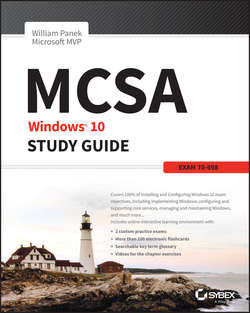Читать книгу MCSA Windows 10 Study Guide - Panek William - Страница 9
На сайте Литреса книга снята с продажи.
Chapter 1 Windows 10 Installation
ОглавлениеMICROSOFT EXAM OBJECTIVES COVERED IN THIS CHAPTER:
✓ Prepare for installation requirements.
■ This objective may include but is not limited to the following subobjectives: Determine hardware requirements and compatibility; choose between an upgrade and a clean installation; determine appropriate editions according to device type; determine requirements for particular features, such as Hyper-V, Cortana, Miracast, Virtual Smart Cards, and Secure Boot; determine and create appropriate installation media.
✓ Install Windows.
■ This objective may include but is not limited to the following subobjectives: Perform clean installations, upgrade using Windows Update, upgrade using installation media, migrate from previous versions of Windows, install on bootable USB, configure Windows for additional regional and language support.
✓ Configure updates.
■ This objective may include but is not limited to the following subobjectives: Configure Windows Update options; implement Insider Preview, Current Branch (CB), Current Branch for Business (CBB), and Long Term Servicing Branch (LTSB) scenarios; manage update history; roll back updates; update Windows Store apps.
This book is for exam 70-698, and even though it’s a higher exam number, this is the first of two MCSA Windows 10 exams (70-698 and 70-697). If you are using both of the Sybex books for the Windows 10 MCSA, you will notice that many of the topics in these books are the same in both books. The reason for this is that no matter what test you take, installing Windows 10 is the same. It has the same control panel, the same applications, and the same way to configure the operating system.
So let me be the first to welcome you to Windows 10 and the beginning of a new journey. But as with the start of any journey, we must take our first steps. The first steps for this exam involves learning about the Windows 10 installation process. It is important that you understand the different versions of Windows 10 and which one is right for you and your organization.
In this chapter, I will show you the many different features of Windows 10 and then I will describe each edition. I will then show you how to install Windows 10 and also how to do an upgrade from a previous version.
Before you can install Windows 10, you must first make sure your hardware meets the minimum requirements and that your hardware is supported by the operating system. After we install the Windows 10 operating system, I will show you how to get upgrades for the Windows 10 system.