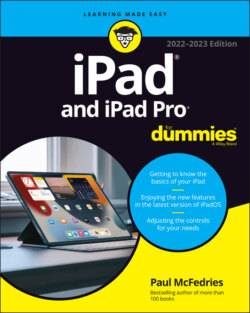Читать книгу iPad and iPad Pro For Dummies - Paul McFedries - Страница 49
Anticipating what comes next
ОглавлениеThe keyboard takes an educated stab at the next word you mean to type and presents what it surmises to be the best possible word choices front and center. Say you’re in the Messages app and the last message you received was an invitation to lunch or dinner. Above the row of keys on the iPad keyboard, you’d see buttons with three word suggestions: Dinner, Lunch, and Not sure (as shown in Figure 2-8). If one of those was the appropriate response, you could tap the button to insert its text into your reply.
If you wanted to respond with something different than the three options presented by Apple, you’d just type your response with the regular QWERTY keys. As you type additional letters and words, the three suggested word choices above the keyboard change in real time. For instance, if you start by typing That's a in your message, the new trio of word choice buttons that show up might be great, good, and very.
To exploit the predictive text feature, make sure the Predictive setting is turned on (as it is by default). Go to Settings ⇒ General ⇒ Keyboards and slide the Predictive switch to on.
FIGURE 2-8: The iPad keyboard predicts what you might want to type next.