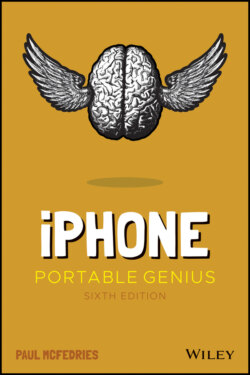Читать книгу iPhone Portable Genius - Paul McFedries, Paul McFedries - Страница 22
Switching between running apps
ОглавлениеYour iPhone is capable of multitasking, which enables you to run multiple apps at the same time. This is useful if, say, you're playing a game and an email message comes in. You can switch to the message, read it, respond to it, and then resume your game right where you left off.
So how do you switch from one app to another? It depends on your iPhone model:
If your iPhone has a notch at the top of the screen (pointed out later in Figure 1.11), slide a finger up from the bottom edge of the screen and then pause about halfway up the screen.
For all other iPhone models, double‐press the Home button (that is, press the Home button twice in succession).
Either way, you end up at the multitasking screen, which displays thumbnail versions of your running apps. Flick left or right to bring the app thumbnail into view and then tap the app to switch to it.