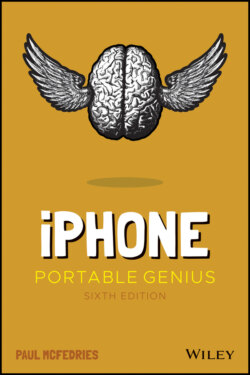Читать книгу iPhone Portable Genius - Paul McFedries, Paul McFedries - Страница 28
Understanding predictive typing
ОглавлениеAs you type, the iPhone often tries to predict which word you want to use, and it displays its suggestions in a bar that appears just above the keyboard. (In earlier versions, a single suggestion appears in a little bubble underneath the current word.) This is called predictive typing, and the suggestions you see depend on the context of your writing.
First, the suggestion feature shows up with misspelled words. iPhone selects the text that it thinks you misspelled and then offers suggested alternatives. You have three ways to handle these suggestions:
To accept the highlighted suggestion, tap the spacebar or any punctuation.
To use another suggestion, tap it.
To keep your typing as is, tap the suggestion that appears in quotation marks.
Second, as you type, the iPhone guesses what the next word might be. For example, if you type happy, iPhone suggests (among others) “Birthday” for the next word. If any of the suggested words is the one you want, tap it to enter the suggestion.