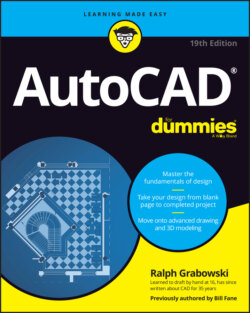Читать книгу AutoCAD For Dummies - Ralph Grabowski - Страница 70
Drawing Lines and Polylines
ОглавлениеThe Line command works well for many drawing tasks, but the PLine command works better for others. Experience can help you choose which one works best for your design needs. As the PLine command draws polylines, you often hear CAD drafters refer to polylines as a p-lines (rhymes with “bee-lines,” not to be confused with queues in busy restrooms).
Here are the primary differences between the Line and PLine commands:
The Line command draws a series of separate line segments. Even though they appear to be connected onscreen, each one is a separate object. If you move one line segment, none of the other segments you drew at the same time move with it.
The PLine command draws a single, connected, multisegmented object. A polyline is what a line appears to be; each segment is connected with the others to form a single object. If you select any one segment for editing, the change affects the entire polyline, in most cases. Figure 6-1 shows how the same sketch drawn with the Line and the PLine commands responds when you select one of the objects. A polyline is not a pickup line used by parrots in a bar.FIGURE 6-1: Results of drawing with the Line and PLine commands. Use the PLine command rather than the Line command in most cases where you need to draw a series of connected line segments. If you’re drawing a series of end-to-end segments, those segments may well be logically connected. For example, they might represent the outline of a single object or a continuous pathway. If the segments are connected logically, it makes sense to keep them connected in AutoCAD. The most obvious practical benefit of grouping segments into a polyline is that many editing operations are more efficient when you use polylines. When you select any segment in a polyline for editing, the entire polyline is selected. As covered in Chapter 19, using parametrics on line segments can often produce the same results as using the PLine command.
The PLine command can draw curved segments as well as straight ones. If you want a combination of separate linear and curved segments, you must switch between the Line and Arc commands. (I cover arcs in Chapter 7.) Using the PLine command, though, you can switch between linear or circular-curve segments in a single polyline.
A polyline can have width. Polyline segment width is visually similar to the lineweight object property in AutoCAD (which I discuss in Chapter 9) except that polyline width can vary from segment to segment, and individual segments can be tapered. Polylines are often used for the copper conductors on electronic printed circuit boards.
Polylines can be smooth curves. After drawing a polyline, you can use the PEdit command to automatically reshape the polyline into a smooth, flowing curve based on the vertex points you selected. I touch on this topic in Chapter 11.
The following sections show you how to create a line and a polyline.