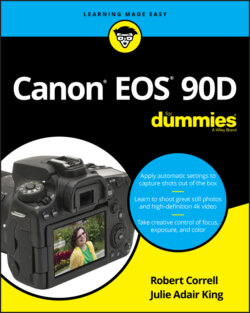Читать книгу Canon EOS 90D For Dummies - King Julie Adair, Robert Correll - Страница 46
Locking cards
ОглавлениеThe tiny switch on the side of the card, labeled Lock switch in Figure 1-26, enables you to lock your card, which prevents any data from being erased or recorded to the card. If you insert a locked card into the camera, a message on the monitor alerts you to that fact.
FIGURE 1-26: Avoid touching the gold contacts on the card.
You can safeguard individual images from accidental erasure by using the Protect Images option on the Playback menu; Chapter 9 tells you how. Note, though, that formatting the card does erase even protected pictures; the safety feature prevents erasure only when you use the camera’s Delete function.