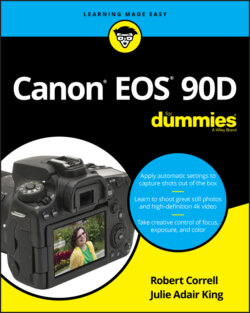Читать книгу Canon EOS 90D For Dummies - King Julie Adair, Robert Correll - Страница 47
Reviewing Basic Setup Options
ОглавлениеYour camera offers scads of options for customizing its performance. Later chapters explain settings related to picture-taking, such as those that affect flash behavior and autofocusing. The rest of this chapter offers a quick rundown of options on the Setup menu, which are mainly (but not all) related to general camera operations. Some of these features deserve only a brief glance; others may require your attention on a regular basis.
Note that menu offerings change depending on your exposure mode — Scene Intelligent Auto, P, Special Scenes (SCN), and so on — and whether the camera is set to Movie mode, Live View mode, or viewfinder photography mode. For now, put the camera in still photo mode (set the Live View/Movie switch to the still camera icon) and exit Live View mode, if it’s active (press the Start/Stop button to turn Live View on and off). Then rotate the Mode dial on top of the camera to the P position, which selects the Programmed Autoexposure mode, one of seven advanced exposure modes. You can adjust all the camera’s options only in these advanced exposure modes.