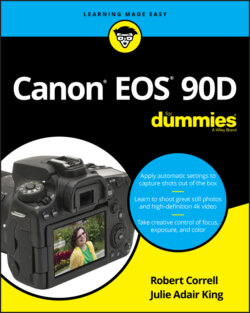Читать книгу Canon EOS 90D For Dummies - King Julie Adair, Robert Correll - Страница 51
Setup Menu 4
ОглавлениеFigure 1-30 shows Setup Menu 4.
Mode guide: Enable or disable helpful guides that describe each mode you select from the Mode dial.
Feature guide: Enables or disables help text that appears on the monitor and describes certain functions and settings.FIGURE 1-30: Don’t forget about the Shooting Info Display option on Setup Menu 4.
Help text size: Increase or decrease the size of the help text shown.
Viewfinder Display: Customize the viewfinder to display a grid, a level, and a flicker detection warning. Please refer to the “Decoding viewfinder data” section earlier in this chapter for more details on these options.
Info Button Display Options: This setting enables you to determine which information appears when you press the Info button during shooting. Your two options are the Electronic Level and Quick Control screen.
HDMI resolution: Sets the camera HDMI output resolution to 1080p or lets the camera automatically match the best resolution of the exernal device it is connected to. Auto is the default setting.
HDMI HDR Output: Enables you to view images in HDR if you are connected to an HDR TV (sold separately).